| Content | The Roland XS Series - the new line of Multi-Format Matrix Switchers designed for fixed installations requiring high-quality integrated video and audio conversion and switching.
The series is very adaptable supporting eight HDMI, RGB/Component/S-video/Composite inputs and up to HDMI or HDBaseT outputs with scalers to support picture-in-picture, resizing, rotating, and flipping. Audio can be embedded into outputs via 8 stereo audio inputs (2 mic) and/or HDMI audio as well as de-embedded on output. Additional features include iPad control, EDID emulation and HDCP management.
Main Features
- Inputs: 8 HDMI and 8 RGB/Component/S-video/Composite analog video
- Outputs: 2, 3 or 4 HDMI and 2, 3 or 4 HDBaseT (*Switchable HDMI or HDBaseT per output)
- Support for maximum resolution of WUXGA and 1080p, with built-in scalers
- 8 stereo line inputs (2 mic compatible with 48V phantom) with built-in AD/DA conversion andembedded/de-embedded HDMI audio
- 16 channel digital audio mixer with audio digital effects (HPF, 4 Band EQ, noise gate/expander,and compressor) and outputs delay.
- Support for RS-232C, network, and iPad control
Output Modes
The XS series has four preset output modes that can be edited.
Integrated Video and Audio Environment
- The XS series offers an integrated environment for routing and switching HDMI and analog sources and digital displays. The series enables high-speed switching for HDMI, RGB, component, S-video, and composite video, as well as routing for up to four outputs.
- The series features EDID emulation for HDMI and RGB signals, managing EDID information between the display and HDMI source to ensure a stable system environment for HDMI.
The HDCP key master feature maintains authentication information for each HDMI source enabling high speed switching under 5 frames.
- The powerful DSP enables the switching and mixing of audio input as well. Up to four audio mixes can be created from both analog audio inputs as well as embedded HDMI audio inputs. The resultant mix can be embedded back into the HDMI/HDBaseT output as well as analog audio outputs.
High-quality Video Processing
- The XS series has up to four internal scalers provided with compositing functions (*). It can scale individual inputs of HDMI, RGB, component, S-video, or composite video and output the results in a format suited to the system. Scaling can be adjusted in single-pixel increments enabling display of video that fits any screen exactly.
*When compositing functions, all outputs are fixed to the same format.
- Resolutions up to WUXGA/1080p are supported for both input and output. Deinterlacing interlaced video for output as a progressive signal is also possible.
- Video signals can be flipped vertically and horizontally, or rotated 90 degrees. Using this in combination with scaling makes split-picture output possible.
- The Preview Out function enables the user to check a video source before sending it to an output. The Presentation mode enables the operator to view guides lines indicating the main screen output size.
Integrated Video and Audio Environment
- The XS series achieves sophisticated sound processing thanks to the built-in audio DSP technology from Roland. Along with eight HDMI audio inputs, the series can accept eight stereo analog audio inputs as well. For audio-level adjustment, in addition to using the unit's knob, detailed settings can be configured by remote control from an iPad or external controller. Monitoring volume levels is convenient with the level meter display on each output.
- The XS series accommodates mic-level audio input on two channels. A built-in ducking function enables lowering the volume of other audio during microphone input.
- The audio inputs are each provided with an internal high-pass filter, 4-band equalizer, noise gate/expander, and compressor.
- The audio outputs are each provided with a 4-band equalizer, noise gate/compressor, and delay.
Integrated Video and Audio Environment
- Using the Roland WNA1100-RL wireless USB adapter enables direct control from an Apple iPad installed with Roland XS Remote. Along with operating the unit, Roland XS Remote can be used to change settings instantly with its memory-recall function.
Controllable Functions
Application Examples
A variety of applications for any event and installation.
Conference Rooms
The XS series can perform switching for up to eight computers and video devices. Systems comprising mixed digital and analog video sources in HDMI, RGB, Component, S-video, and composite can be configured. For audio as well, up to eight stereo channels of input can be switched and mixed. The ducking function also makes it possible to lower audio-line volume when someone speaks into a microphone. Performing output using HDBaseT enables transmission of 1080p high-definition video over Cat5e cable to HDBaseT-compatible equipment up to 100 meters away.
Classrooms
The XS series can switch between HDCP-protected HDMI video from computers and smart phones and still-image data saved in internal memory. It can also display a school emblem while in standby with no equipment connected. Built-in compressors, EQs, and HPFs on the input lines enable adjustment of mic and line audio. output on up to four HDBaseT lines makes it possible to transmit video to sub-displays.
Event Halls and Churches
The XS series supports component, S-video, and composite feeds in addition to HDMI and RGB, making it ideal for event halls equipped with sources in various media formats. Mulit-screen productions become possible with the different video modes. The horizontal mirroring and cropping functions enable the creation of laterally symmetrical video output while still sending a wideshot to the lobby.
4K Mode
The XS-84 is capable of switching four video lines as a group, enabling configuration of a 4K system. Switching a mixture of video feeds that includes 4K, HD, and SD sizes as well as up to WUXGA and other computer video formats is also possible.
Teleconferencing Solutions
The XS series features four internal buses each for video and audio. It can be used to create minus-one audio, enabling incorporation into teleconferencing systems.
Events and Conventions
The XS series is equipped with eight ports each for HDMI and RGB/Component/S-video/Composite input, giving it enough capacity to accommodate even large conventions. Previewing output is possible as well, enabling adjustment of the positioning, scaling, and aspect of the input signal before output. The compositing functions make it possible to composite different types of informational screens separately from the main screen, for output to monitor displays visible to presenters and performers. | The StudioDeck Foundation is all about getting to the core or – Foundation of what makes MoFi Electronics’ award-winning turntables so extraordinary. They've stayed true to why are turntables are some of the best in the game while creating a new entry point to the world of MoFi Electronics.
STUDIO TONEARM: Custom-developed and manufactured in the USA, this 10-inch straight aluminum gimbaled bearing tonearm delivers the ideal balance of rigidity and low tracking error, so all you hear is what is in the grooves. Tweak to your heart's delight with provisions for adjustable tracking force, VTA, azimuth, and anti-skate.
ISOLATED AC SYNCHRONOUS MOTOR: MoFi's 300 RPM stepped-pulley AC motor provides excellent speed stability for pitch accuracy and rhythmic drive. The Delrin pulley has two positions for 33 1/3 and 45 RPM speed selection. Motor vibrations are kept away from the platter and stylus by using advanced dampening materials that decouple the motor from the rest of the turntable.
CONSTRAINED LAYER DAMPENING: StudioDeck features an aluminum plate carefully bonded to an MDF body to add mass and eliminate tonal coloration, maintaining the true sound found on the record.
METICULOUS DESIGN AND EVALUATION: Advanced technology, user-friendly features, and unflappable design elements ensure phenomenal playback-ultimately bringing the sound of Mobile Fidelity's famous studio into your home.
3/4-INCH DELRIN PLATTER: Delrin is a next-generation polymer developed by Dupont. In the world of audio, Delrin's highly crystalline structure presents a wonderful impedance match to vinyl records, effectively grounding unwanted noise and keeping it away from the stylus.
STEEL AND TEFLON INVERTED BEARING: MoFi's steel inverted bearing system is designed for smooth, quiet rotational stability. The extremely low tolerance combination of steel, bronze, and teflon-found in much more expensive turntables-will provide you many years of high-performance playback. |
The CB-BV1 Carrying Bag is the perfect accessory for your Roland V-1HD or V-1SDI Video Switcher. Lightweight and durable, it features a rugged exterior and thick internal padding to shield your switcher when you’re on the go.
- Durable exterior materials
- Fleece interior and foam padding
- Interior/exterior: black 600D polyester and ripstop nylon
| This introductory Premium Bundle includes everything you need to get started live streaming: LiveU Solo Video Encoder with one year LRT™ virtual cloud server. First year warranty and 2-Hour LiveU Internal battery included.
Cellular modems must be purchased separately. For use with virtual server only (no LiveU Central). No Data Bridge functionality.
LIVEU SOLO UNIT
LiveU Solo offers the best-in-class ‘plug and play’ live streaming bonding solution, bringing LiveU’s broadcasting expertise to the online media market
RELIABLE TRANSPORT
This robust and high-quality encoder is based on LiveU’s field-proven bonding technology, 10 industry patents, and integral LRT™ (LiveU Reliable Transport) protocol. Optimized for video performance, Solo delivers the rock-solid video streams LiveU is known for by using LRT’s integral adaptive bit rate and forward error correction technology.
FULLY INTEGRATED SOLUTION
Designed to fit seamlessly with web streaming workflows, LiveU Solo connects automatically to Facebook, Wowza Streaming Cloud, as well as other popular CDNs, OVPs and YouTube Live. Solo can be managed and controlled remotely via a web interface or smartphone.
On the transmission side, and as part of the overall streaming solution, this small, easy-to-use encoder includes full bonding capabilities.
LRT™ CLOUD SERVICE
LiveU’s unique Reliable Transport protocol (LRT™) is at the heart of LiveU products to deliver optimized video performance. LRT enables reliable, low delay live video streaming over non-guaranteed IP networks and ensures reliable transport over the most unreliable of networks, including cellular networks - allowing you to acquire exciting live content in even the most remote locations.
-
- PACKET ORDERING
LRT uses numbered packets so that the packets can be re-ordered when they arrive out of order. Packet Ordering is an absolute requirement with connection bonding, where data usually arrives in a different order than intended.
-
- DYNAMIC FORWARD ERROR CORRECTION
Forward Error Correction (FEC) adds some overhead to the stream to recover lost data faster. LRT automatically varies the FEC parameters based on monitored network conditions.
-
- ACKNOWLEDGE AND RESEND
LRT can acknowledge large groups of packets if they all arrived. If some did not arrive, it can inform the streaming engine to resend needed data. By acknowledging large groups of packets at a time, LRT uses less overhead and latency. Unlike UDP, LRT gives complete feedback loop so the user knows that the data is arriving correctly.
- ADAPTIVE BIT RATE ENCODING
As the bandwidth condition changes, LRT automatically recognizes this and informs the video encoder to allow it to adapt the bit rate of video it is delivering and keep the best possible stream within the available bandwidth at any given moment.
| Transportable, hardware RAID, 8-Bay Thunderbolt™3 Storage Solution
A transportable 8-bay hardware RAID solution with Thunderbolt™3 technology offering content creators colossal capacity and high-powered performance. Supports multi-stream 4K, 8K and VR workflows, RAID 0, 1, 5, 6, 10 and 50 configurations, and provides transfer rates up to 2000MB/s. Along with Enterprise-class hard drives for enhanced reliability and a trusted 5-year limited warranty, the G-RAID Shuttle with Thunderbolt 3 is the ultimate storage solution for demanding video workflows on location and in the studio.
- Up To 144TB Of Storage
- Hardware RAID
- Fast, Enterprise-Class 7200RPM Hard Drives
- Transportable Design
- Transfer Rates Up To 2000MB/s
- Daisy-Chaining For 5 Additional Devices
- Dual Thunderbolt 3 Ports
- 5-Year Limited Warranty: G-RAID Shuttle with Thunderbolt 3 is backed by a standard 5-Year limited warranty and unlimited free technical support by representatives experienced with the latest content creation applications.
Full Specifications
Compatibility
macOS 10.12+
Windows 10, 7 (via reformat)
| NewTek IP Series 4-Stripe Control Panel
Definitive control for the most demanding IP production ecosystems.
The pinnacle of control for large-scale interconnected production environments, the NewTek IP Series 4-Stripe Control Panel lets you command multi-source, multi-system, and multi-site productions with absolute confidence.
Surface ~ 42.4 x 21.26 x 6.13 in (107.7 x 54.0 x 15.6 cm)
Features
-
- Intuitive layout mapped to the NewTek IP Series Video Mix Engine user interface
-
- IP-based connectivity, with support for multi-engine control over the network
-
- Responsive, multi-bus operation with independently assignable control stripes
-
- Practical lighting, variable T-Bar illumination, and dynamic LCD label displays
-
- Precision controls for expert handling of real-time video operations
-
- Premium craftsmanship for optimal performance, ergonomics, and style
NewTek IP Series 4-Stripe Control Panel is also compatible with TriCaster TC1. |




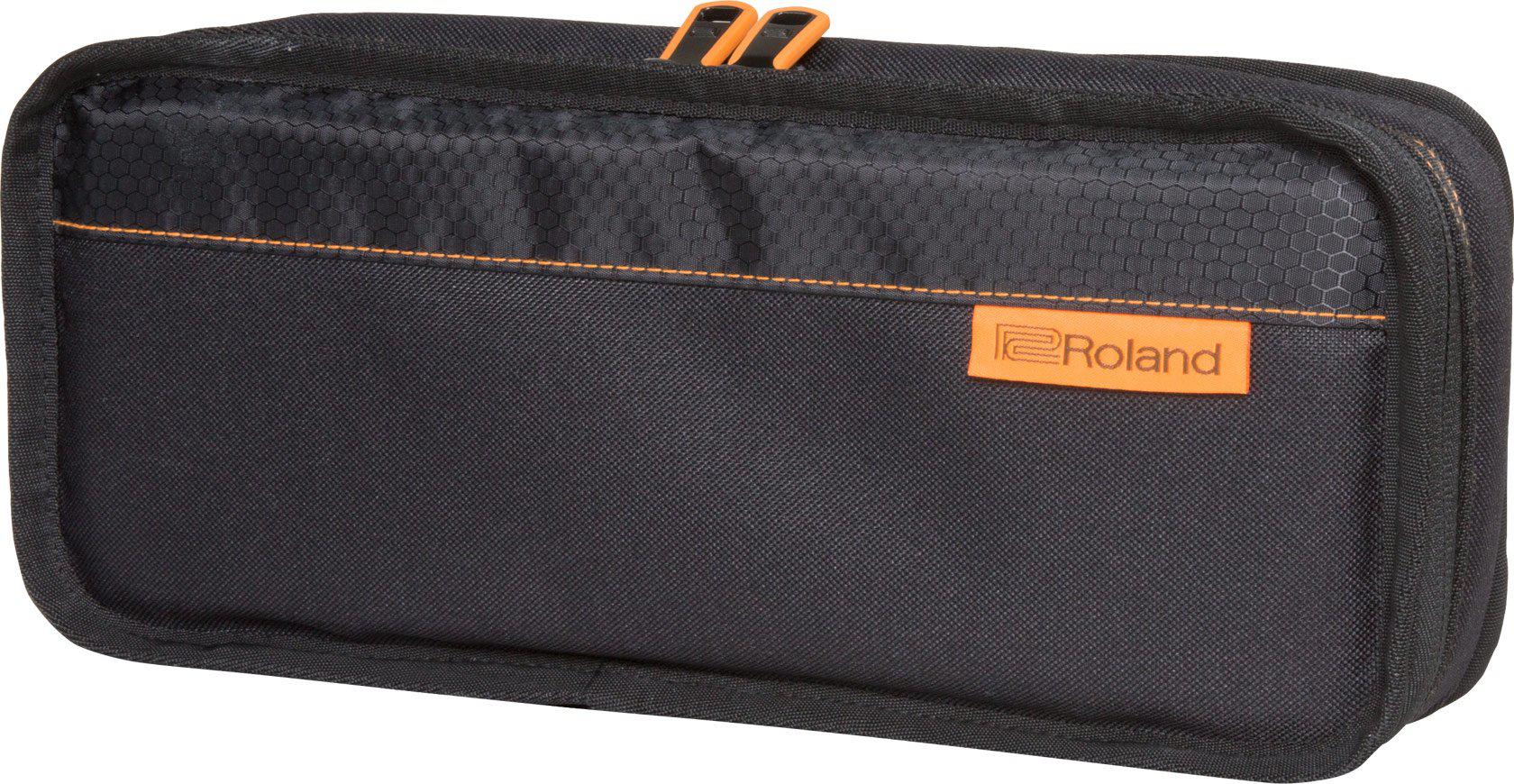













Reviews
There are no reviews yet.