| Content | Step Up Your Livestreams
Ditch the webcam and step up your livestreams with the Roland V-02HD MK II Streaming Video Mixer. Compact, affordable, and simple to use, this desktop device allows you to connect and switch two high-quality HDMI cameras and send them directly to your favorite streaming platform over USB-C. You can also mix in audio sources via dedicated inputs and HDMI, apply video effects and transitions, and more. With the V-02HD MK II, you have the interface you need to bring higher production values to your live video productions.
Simply Simple
The V-02HD MK II is the world’s easiest two-camera livestreaming solution. With its intuitive layout, large controls, and T-bar fader, it’s incredibly simple to operate, even if you have no broadcasting experience.
Go live in three quick steps:
- Plug in up to two sources via HDMI, including cameras, computers, mobile devices, and gaming consoles.
- Connect the USB-C output to your computer.
- Launch your streaming software and select the V-02HD MK II as the camera source.
Stream with Every Platform
The V-02HD MK II connects to the streaming computer you already own and the audience you already have. It’s instantly recognized as a camera source when you plug in via USB, so it’s ready to go for Facebook, YouTube, Twitch, and Zoom. It also integrates seamlessly with OBS Studio, Streamlabs OBS, StreamYard, and Restream for more advanced workflows. High-quality streaming up to 1080p/60 FPS is supported, and it’s possible to send two additional feeds to external HDMI devices via the Program Out and Preview Out if needed.
A Stress-Free Setup
When you use the V-02HD MK II, everything just works. Plug in your two HDMI sources and let Roland’s advanced tech handle all the details, and say goodbye to computer driver conflicts, crashes, and other reliability issues that come with multiple USB webcams and HDMI-to-USB encoder adaptors.
HDMI Cameras for the Win
From talk shows and live demonstrations to artistic performances and beyond, cameras that support HDMI output will elevate the image quality in your streams and drive more audience engagement. They have much better lenses than any webcam and often have zoom capability to frame your perfect shot. You can connect a variety of different camera types to the V-02HD MK II. Whichever solution you choose, make sure it supports a clean HDMI output that’s free of any overlayed information.
- Good—A smartphone or tablet with an HDMI adaptor offers a good option that’s compact and easy to set up anywhere.
- Better—A point-and-shoot camera, action camera, or video camcorder with features like zoom and deeper exposure and focus control will take things even further.
- Best—A DSLR or mirrorless camera is the ultimate solution, offering the best image quality for a cinematic look, interchangeable lenses, and improved performance in low-light conditions.
Upgrade Your Sound Too
The V-02HD MK II also includes a 10-channel digital audio mixer with Roland’s legendary sound quality. There are two audio inputs with 3.5 mm jacks, and each supports a microphone—including lavalier mics that require plug-in power—or stereo audio from a smartphone, mixer, or other device. Embedded stereo audio from your HDMI sources can be mixed in as well, including microphones connected to your cameras.
Switch with Your Feet
If you give demonstrations or perform in your livestreams, your hands are busy with that task. The V-02HD MK II supports control with up to two optional BOSS footswitches, allowing you to direct your stream without interrupting your presentation. Stomp on a footswitch to switch camera angles, cut to a static image, transition scene layouts, fade picture-in-picture windows, and more.
Go Deeper with Advanced Pro A/V Features
Out of the box, the V-02HD MK II gives you the dedicated controls you need to switch cameras and adjust video and audio sources when you go live. But if you want to dive deeper, there’s a world of advanced features and custom assignments to explore. Connecting an HDMI monitor to the Preview Out provides a display for adjusting a vast range of functions from the V-02HD MK II panel. And with our remote control apps for iPad, macOS, and Windows,* you can operate the V-02HD MK II via an intuitive graphical interface.
*Remote control software for macOS and Windows will be available in late 2021.
More Audio Control
Access full mixing functions for all audio sources, add studio polish with compressor, EQ, and reverb, and have fun with formant shifting and robot sounds with the unique voice changer effect. It’s also possible to independently delay the audio inputs and outputs—including the headphones output—if you have any synchronization issues with your cameras.
Visual Effects and Scenes
Adding video effects and creating scenes has become easier with software, but they put a big burden on your computer. The V-02HD MK II provides a dedicated hardware solution that lightens that load. Via the preview monitor and apps, you can set up picture-in-picture windows, create titles and lower thirds, composite scenes, and much more.
Footswitch Assignment
If you’ve added footswitches to your system, you can set custom functions for them in the preview monitor and remote apps.
Wireless Camera Expansion with the AeroCaster Switcher
The purchase of a V-02HD MK II provides free access to Roland’s AeroCaster Switcher for iPad, a powerful solution to cleanly expand your camera setup without the hassle of extra cables. With this unique app, you can wirelessly connect and switch up to five smartphone or tablet cameras, then output a combined program feed to the V-02HD MK II or another supported Roland switcher with HDMI input.
V-02HD MK II iPad Remote App
The dedicated V-02HD MK II Remote app turns an iPad into an efficient touch interface for the V-02HD MK II. Run essential switching functions, mix audio with virtual faders, change settings and effect parameters quickly, and create up to eight custom scenes for seamless setup changes.
V-02HD MK II RCS for macOS and Windows
With the V-02HD MK II RCS application for macOS and Windows,* you can control nearly all V-02HD MK II functions remotely from your computer via USB. V-02HD MK II RCS can run at the same time as your streaming software, allowing you to direct the entire production from your computer screen.
*V-02HD MK II RCS will be available in late 2021.
VIDEO
Video Processing
4:4:4 (Y/Pb/Pr), 10-bit
Input Connectors
INPUT 1--2: HDMI type A x 2
* HDCP Supported
* Multi-format Supported
Output Connectors
PROGRAM OUT: HDMI type A
PREVIEW OUT: HDMI type A
* HDCP Supported
* Multi-format Supported
USB STREAM:USB Type-C (TM)
Input Formats
480/59.94i, 480/59.94p, 720/59.94p, 1080/59.94i, 1080/59.94p, 1080/60p, 1080/29.97p, 1080/30p *1
576/50i, 576/50p, 720/50p, 1080/50i, 1080/50p, 1080/25p *2
1080/23.98p, 1080/24p
VGA (640 x 480/60Hz), SVGA (800 x 600/60Hz), XGA (1024 x 768/60Hz)
WXGA (1280 x 800/60Hz), SXGA (1280 x 1024/60Hz)
FWXGA (1366 x 768/60Hz), SXGA+ (1400 x 1050/60Hz)
UXGA (1600 x 1200/60Hz), WUXGA (1920 x 1200/60Hz)
* The refresh rate is the maximum value of each resolution.
* Conforms to CEA-861-E, VESA DMT Version 1.0 Revision 11.
* 1920 x 1200/60 Hz: Reduced blanking
* The input interlaced video signal is converted to progressive video signal by internal processing.
*1 FRAME RATE = 59.94 Hz
*2 FRAME RATE = 50 Hz
Output Formats
PROGRAM OUT, PREVIEW OUT:
480/59.94p, 720/59.94p, 1080/59.94i, 1080/59.94p, 1080/29.97p *1
576/50p, 720/50p, 1080/50i, 1080/50p, 1080/25p *2
SVGA (800 x 600/60 Hz), XGA (1024 x 768/60 Hz)
WXGA (1280 x 800/60 Hz), FWXGA (1366 x 768/60 Hz)
SXGA (1280 x 1024/60 Hz), SXGA+ (1400 x 1050/60 Hz)
UXGA (1600 x 1200/60 Hz), WUXGA (1920 x 1200/60 Hz)
HD (1280 x 720/60 Hz), FHD (1920 x 1080/60 Hz)
* Conforms to VESA DMT Version 1.0 Revision 11.
* The output refresh rates of 800 x 600--1400 x 1050 are 75 Hz when the unit's frame rate setting is 50 Hz.
* 1920 x 1200/60 Hz: Reduced blanking
*1 FRAME RATE = 59.94 Hz
*2 FRAME RATE = 50 Hz
USB STREAM:
1080/59.94p, 720/59.94p, 640 x 480/59.94p *1
1080/29.97p, 720/29.97p, 640 x 480/29.97p *2
1080/50p, 720/50p, 640 x 480/50p *3
1080/25p, 720/25p、640 x 480/25p *4
*Uncompressed format (YUV2) and Compressed format (Motion JPEG) supported.
*1 FRAME RATE(USB OUT) = 59.94 Hz
*2 FRAME RATE(USB OUT) = 29.97 Hz
*3 FRAME RATE(USB OUT) = 50 Hz
*4 FRAME RATE(USB OUT) = 25 Hz
Video Effects
Transition: CUT, MIX (DISSOLVE), WIPE (9 types)
Composition: PinP (RECTANGLE, CIRCLE, DIAMOND), KEY (Luminance Key, Chroma Key)
Visual Effects (14 types): MOSAIC, WAVE, RGB REPLACE, COLORPASS, NEGATIVE, COLORIZE, POSTERIZE, SILHOUETTE, EMBOSS, FIND EDGES, MONOCOLOR, HUE OFFSET, SATURATION OFFSET, VALUE OFFSET
Others: Flip horizontal, Flip vertical, Still Image Capture, Still Image Playback, Output fade (Audio, Video: WHITE or BLACK), Test pattern output
AUDIO
Audio Processing
Sampling rate: 24 bits/48 kHz
Audio formats
Linear PCM, 24 bits/48 kHz, 2ch
Input Connectors
Analog:
AUDIO IN 1--2: Stereo miniature type x 2
Digital:
USB STREAM: USB Type-C (™)
INPUT 1--2: HDMI Type A x 2
Output Connectors
Analog:
PHONES: Stereo miniature type
Digital:
USB STREAM: USB Type-C (TM)
PROGRAM OUT: HDMI type A
PREVIEW OUT: HDMI type A
Input Level
AUDIO IN: -10 dBu (Maximum: +10 dBu)
Input Impedance
AUDIO IN: 10 k ohms
Output Level
PHONES: 92 mW + 92 mW (32 ohms)
Output Impedance
PHONES: 10 ohms
Audio Effects
Delay, Reverb, High pass filter, Noise gate, De-esser, Compressor, Equalizer, Voice changer
Multi-band compressor, Limiter, Test tone output
OTHERS
Other Connectors
USB STREAM: USB Type-C (TM) (for backup from PC, for remote control from PC and iPad)
CTL/EXP:1/4-inch TRS phone type (for remote control from foot switch and expression pedal)
Other Functions
Preset Memory (8 types)
Panel lock function
EDID Emulator
Auto Switching
Auto Input Detect
Power Supply
AC Adaptor
Current Draw
1.4 A
Power Consumption
12.6 W
Operation Temperature
+0 to +40 degrees Celsius
+32 to +104 degrees Fahrenheit
Dimensions
160 (W) x 108 (D) x 51 (H) mm
6-5/16 (W) x 4-1/4 (D) x 2-1/16 (H) inches
Weight (excluding AC adaptor)
0.6 kg
1 lbs 6 oz
Accessories
Startup Guide
AC adaptor
Power cord
Cord hook
Options (sold separately)
Footswitch: BOSS FS-5U, FS-6, FS-7
Expression Pedal: EV-5, BOSS FV-500L, FV-500H | So compact and portable, you can bring the V-1HD and use it anywhere!
The V-1HD is a compact and portable four channel video switcher with both hardware and connected PC / iPad control that supports four HDMI inputs at resolutions of up to 1080p along with a 12 channel audio mixer with audio embedding and de-embedding from HDMI. The V-1HD supports professional compositing effects such as picture-in-picture and keying allowing for graphic insets, titling or even “green screen” and is ideal for news broadcast or corporate training productions. For creative live event video switching, the V-1HD includes a advanced video effects for transforming video into creative visuals to support all kinds of performances.
Features:
- Support for video cameras, action cameras, smart phones, tablet computers and other HDMI devices
- 4 HDMI inputs
- Supports up to Full HD 1080p
- Easy to Use Interface
- Picture-in-picture and split functions
- Two EFFECTS knobs deliver genuine visual performance
- Full 12 Channel Audio Mixer Included
- Easy to Operate with Hardware Controls
- Two HDMI Outputs
- Remote Control via USB or MIDI Connection
Feature packed and easy to use for high-quality HD video results.
For creative live event video switching, the V-1HD includes a advanced video effects for transforming video into creative visuals to support all kinds of performances. Output of your video mix is as simple as connecting the HDMI output to a projector or screen at an event and you can even connect a recorder for capturing your event or production.
4 HDMI Inputs
The V-1HD has 4 HDMI input connectors compatible with a variety of equipment. The V-1HD supports 1080p/1080i/720p video resolutions. Devices outputting the same resolution can be input regardless of what type of device they are. Both progressive and interlace signals can be input allowing for both 1080i and 1080p signals to be used at the same time. Video signals input from a PC are accurately displayed thanks to progressive signal processing. HDCP is supported for input of copy protected content from devices such as Blu-ray disc players.
Professional Switching
The V-1HD has large back-lit buttons for intuitive video switching even in low light conditions. Red lit buttons indicate the current source being output and green lit buttons indicate the video that will be output on the next transition. The V-1HD even lets you know which inputs have sources connected by illuminating the buttons of the inputs with connected sources. The V-1HD features broadcast style Preview/Program switching for professional results. The TRANSFORMER buttons can be used for instantly switching the video or applying effects. Three transition selection buttons permit quick change of mixing style to match style changes in a performance or broadcast. Transition effects include CUT, MIX (4 types) and WIPE (30 types). The auto scan function switches the video automatically across the four video inputs. By using the T-Fader and BPM SYNC button, you can deliver visuals synced to a music performance. Use the FREEZE button to temporarily pause the incoming video. The output fade function makes the output video fade to black or white.
Effects
Compositing Effects. Compositing two videos in one screen using Picture in Picture or the split function is ideal for seminars and presentations. The V-1HD also supports chroma key and luminance key which ideal for creating professional looking broadcasts using green screen backgrounds or for overlaying computer generated titles on top of video sources. Many of the visual performance functions made popular by the V-4EX and V-8 are included. Use the knob A and knob B to apply and adjust effects to the A bus and B bus respectively. Nine types of filter effects including silhouette, colorpass, negative and findedge are possible. Effects can also be triggered using the TRANSFORMER buttons for even more interactive visual performance possibilities.
Audio Mixing
Included is a 12 channel digital audio mixer. The V-1HD can mix 4 stereo audio inputs from the HDMI ports, the stereo line level input and a mic level input. Every channel is equipped with a delay function* to synchronize the video and the audio. Audio follow function enables the audio to transition along with the video. Reverb function and mastering function used for adjusting sound quality and volume are also supported. The final audio mix is both embedded in the HDMI output along with the video signal and is also output to the stereo audio output jacks for sending the audio mix to a PA system or recording it on an external device. *The maximum delay time is 500ms.
Menu and Settings
The on-screen menu display appears on the preview screen and is easy to operate with hardware controls. Making adjustments to parameters and operating the audio mixer can be made by simple operation of the buttons and the T-Fader on the unit.
Preview Output
The four-way multi-view preview screen shows all four input sources on a single display for confident monitoring. A red border shows the video currently being output and a green one indicates the video to be output next. There are three types of view modes available for the preview output which are Multi-view, Output (as a secondary program output) and Preview. The on-screen display can be turned on or off.
Remote Control via USB or MIDI Connection
Remote control is possible with the dedicated V-1HD RCS application on a PC, Mac or an iPad connected via a USB cable. The application offers a detailed view of the connected V-1HD and can be used to switch video, mix audio or change settings. You can control the unit from a music instrument or a sequencer via the MIDI input connector via MIDI. The V-1HD also transmits MIDI over USB and its controls can be mapped to popular visual performance software applications. *For more information on the dedicated application, see the Roland website. * Please use the iPad camera connection kit to connect an iPad to the V-1HD.
Easy to Operate with Hardware Controls
Basic operations can be done by operating the buttons and the T-Fader on the unit. To make detailed settings you just need to connect a monitor to the preview connector.
| NewTek TriCaster Mini 4K|NDI is an easy to use compact video creation system to let anyone with a story to tell make fun and exciting shows without needing production expertise.
You don’t have to be a video expert to tell your story with television-quality results. With TC Mini, you can be on your way to making a show in resolutions up to 4K UHD for delivery to any type of screen you want within minutes of opening the box. TC Mini takes portable live production to new heights with hundreds of amazing features, including virtual sets, social media publishing, multi-channel audio mixing, streaming, integrated media playback, and even live motion graphics and Live Story Creator MS Word® show automation with Premium Access. TC Mini delivers you all the benefits of IP based production using NDI® for easy connectivity to media components while leveraging simple one-to-one connections to your HDMI cameras and devices without cable length limitations.
No other portable video creation system offers so many easy and enjoyable ways to tell stories in such a small package for the price than TC Mini. The compact unit is easy to transport and set up with all the features you need to deliver high quality shows to screens and displays of any size or shape. With NDI®, TC Mini connects to a wide variety of NewTek and third-party systems over IP like cameras, converters, and custom software applications. Direct one-to-one connectivity with HDMI cameras and devices simplifies configurations and removes cable length limitations.
Key Features:
4K Ultra HD: Produce programs, performances, events and live sports in true 4K UHD (Ultra High Definition) resolution with support for native 2160p video at 60 frames per second.
Multi-Source Video Mixing: Viewers have their choice of devices. You should have options, too. With multiple source channels, including 4 external inputs, you can easily create compelling content using any combination of compatible video sources, including HDMI and NDI PTZ cameras, mobile devices, Skype TX video calls, computers, gaming systems, streaming media, video files, graphics, images, animations and more.
Built-In Video Servers: No recorders needed—just add your files with two built-in video players for on-demand and automated playback, including auto-advancing playlists, on-cue instant replay, live-edited highlight reels, and much more. With responsive player controls, presets, real-time editing tools, selectable transitions, and playlist effects, you have everything needed to make magic from your stored media.
Skype TX Software Integration: Conduct a live Skype video call with any remote guest, anywhere in the world. TriCaster TC Mini features Skype TX software support, including automatic Mix Minus for clean audio return to the caller. The studio-grade version of the popular app, Skype TX enhances the real-time interaction with broadcast-quality video and balanced audio, permitting you to present production-ready conversations, interviews, reports, and more—regardless of the caller’s device.
Recording: Capture up to 4 source channels of high-quality video as QuickTime® or NDI® files and record to storage. From archiving the master cut for your content library, to ingesting camera footage for post-production, to caching production extras and presentation materials for on-demand, TriCaster TC Mini easily handles the work of multiple professional recorders without the added expense. (10 source channels with Premium Access)
Replay: Insert instant replays from up to 4 NDI or converted HDMI input recordings with a single click instantly; or cue to play on demand instead. Replays include custom in/out transitions and speed control. Create basic highlight clips for instant playback and publishing with shortcut commands
Live Streaming: Stream live to your choice of new media platforms, including user-friendly presets for Facebook Live, Microsoft® Azure®, Periscope, Twitch, YouTube™ Live, and more. The integrated streaming encoder lets you easily deliver platform-specific content, while opening up new sponsorship and revenue opportunities.
Social Media Integration: Share real-time updates and on-demand content across your social media accounts, uploading images and video directly to Facebook, Imgur, LinkedIn, Twitter, Vimeo, YouTube and more—complete with comments and hashtags. Plus, with integrated DataLink™, you can add posts and photos from your social networks in on-screen graphics for a truly interactive experience.
Live Sound Experience: Set the tone for your production with comprehensive audio integration, including a software-based audio mixer, support for digital, analog and network audio, professional DSPs, fader control, VU metering, Talk Back communication, and stereo audio on master output.
Phenomenal Creative Elements: With TC Mini, you have the tools to turn every frame of video into an artistic masterpiece. Consider the screen a blank canvas and unleash your inner artist with multi-bus mix effects, data-driven graphics, custom animated transitions, a full-motion composition engine, and more. Let your imagination run wild.
Real Time Monitoring and Multiviewers: See everything happening during your production with fully adjustable single-screen or multi-screen monitoring. With up to three customizable multiviewers, configurable windows and workspace layouts, operator confidence monitors, visual indicators, and more, you can easily personalize the TC Mini environment to your preference.
Studio Grade Video Tools: Perfect your programs with configurable color correction tools, object positioning, and smooth-edge cropping. Apply picture-in-picture effects with optional borders. Build composite scenes from different foreground and background elements. And so much more.
Spectular Live Chromakeying: Think outside the box with real-time keying so crisp and clean, your viewers will never believe it’s green screen. With NewTek’s powerful LiveMatte™ technology built into every source channel and M/E, you have 10 fully configurable keyers to create composite scenes from live video, graphics and virtual sets for reports, presentations, demonstrations, and more.
World Class Live Virtual Sets: Save on studio and set expenses without sacrificing production value. With integrated LiveSet™ technology and more than 30 included set designs, TC Mini can transport your talent into professionally-designed virtual environments, complete with multiple angles, virtual camera movements, real-time reflections, specular highlights, animated lens flares and stunning augmented reality effects that blur the line between virtual and reality.
Interconnected Workflows: You don’t work in a silo. Neither should your equipment. With native integration of innovative Network Device Interface technology, TC Mini connects to the most prolific IP-based workflow in the industry right out of the box, networking seamlessly with compatible products from hundreds of manufacturers and developers.
Network Video Input
8 x IP video inputs via NDI®, resolution-independent, NDI inputs supporting video input in any combination of standard formats, resolutions, and frame rates1
- 2160p 59.94, 50, 29.97, 25
- 1080p: 59.94, 50, 29.97, 25, 24, 23.976
- 1080i: 59.94, 50
- 720p: 59.94, 50, 29.97, 25
- SD: 59.94, 50, 25
1Available frame rates determined by model and session video standard (NTSC or PAL)
PTZ
Support for up to 8 simultaneous Pan-Tilt-Zoom (PTZ) robotic cameras via serial and network protocols, including RS232, RS422, and IP, with integrated controls and preset system
Skype TX
Native support for up to 2 simultaneous Skype® video call inputs via Skype TX software integration, including tally and Talk Back communication
Network Video Output
4 x independent IP video mix outputs via NDI®
Stream Output
2 x streaming video output, independently configurable, with simultaneous stream archive
Monitor Outputs
4 x mini display port with output adapters
3 x of the outputs support multiviewers using standard display resolutions
Mix/Effect Buses (M/E)
- 4 x M/E buses supporting video re-entry
- 1 x Mix/Effect channel per bus with support for up to 2 sources
- 2 x KEY layers per bus
DSK Channels
2 x DSK channels
Media
4 x media players
- 2 x DDR
- 1 x GFX
- 1 x Sound
15 x media buffers
- 5 x animation buffers
- 10 x graphic buffers
Keyers
Integrated LiveMatte™ chroma and luma keying technology on all source channels and M/E buses
- 8 x input keyers
- 2 x media player keyers
- 4 x M/E keyers
- 15 x buffer keyers
COMP
Integrated video composition engine on the switcher and each M/E bus to create, store, and apply layer
configurations and DVE-style motion sequences
16 x configurable COMP presets per bus
Virtual Sets
Integrated LiveSet™ technology with 30+ live virtual sets and box effects included
DataLink
Integrated DataLink™ technology enabling real-time, automated data input from internal and external sources, including webpages, spreadsheets, scoreboards, databases, RSS feeds, watch files, XML, CSV, ASCII and more
Macros
Record, store, edit and automate commands and user-configured operation sequences
- Attach to control panel buttons, keyboard shortcuts, hotspots, MIDI and X-keys® buttons or GPI triggers
- Attach to internal events and state changes, including audio, media playback, tally and specific switcher actions
- Supports control via web-based interface
Recording
4 x recording channels from either NDI® inputs or Mix outputs (10 x with Premium Access)
- Records and retains alpha channel data
- 4 x QuickTime® archival video recorders (Native NDI Codec for recording)2
2QuickTime Player not required for playback in common NLE applications
Signal Monitoring
Integrated waveform and vectorscope, full field rate with digital calibration, color preview and support for ITU-R Rec. 709
Storage
- Capacity varies by format, resolution and file specification
- Supports recording to external storage via USB 3.0
Grab
Grab full-resolution, deinterlaced still images from external video sources and outputs
Export
Export video and image files to social media, FTP, local or external volumes, and network servers, with optional transcoding
Audio Mixing
Integrated multi-channel audio mixer with support for stereo audio, and DSP’s
Local Audio Input
1 x 1/4” (6.35 mm) balanced mic
2 x 1/4” (6.35 mm) balanced line
Local Audio Output
2 x 1/4” (6.35 mm) balanced line
1 x 1/4” (6.35 mm) stereo headphones jack
Network Audio
- Native support for network audio input and output via NDI®
- Embedded audio supported for all NDI® input and output video signals
- Integrated support3 for Dante™ networking protocol from Audinate®
3Requires Dante Virtual Soundcard license from Audinate (sold separately)
5Requires third-party virtual sound card license (sold separately)
Supported Media File Formats
Import, store, and play back multimedia files, with optional transcoding, including:
- Video: AVI, DV, DVCPro, DVCProHD, FLV, F4V, H.263, H.264, MOV, MKV, MJPEG, MPEG, MP4, WMV, WebM, and more
- Image: PSD, PNG, TGA, BMP, JPEG, JPEG-XR, JPEG2000, EXR, RAW, TIF, WebP, and more
- Audio: AIFF, MP3, WAV, and more
Processing
Video: Floating Point YCbCr +A 4:4:4:4
Audio: Floating Point, 96 kHz
Throughput Latency
~1.0-1.5 frames
Tally
Support for network tally via NDI®
MIDI
Support for standard MIDI protocol enabling third-party device control
System Physical
System chassis, including adjustable cable retention bracket
- 4.6 x 9.2 x 7.9 in (11.7 x 23.4 x 20.1 cm)
- 9 lbs (4.1 kg)
|
The ClearCaster Enterprise is purpose-built for data centers and production teams, the fully redundant and scalable solution simplifies the streaming workflow and delivers next-generation video performance to any broadcast environment.
Revolutionizing Cloud Control
The ClearCaster EnterpriseTM is the ultimate enterprise-grade live encoding solution. Purpose-built for data centers and production teams, the fully redundant and
scalable solution simplifies the streaming workflow and delivers next-generation video performance to any broadcast environment.
What is Wowza Cloud Orchestration?
Cloud-based control of your entire encoding fleet — from anywhere in the world. Designed with a cloud-first approach and back-end management, Wowza Cloud Orchestration allows you to take complete control of your entire encoder fleet from anywhere in the world. Prebuilt using proven Wowza technology, Wowza Cloud Orchestration simplifies the most dicult parts of the encoding workflow — saving you time and lowering overhead costs. With Wowza Cloud Orchestration, you can easily manage thousands of streams with a scalable API, or build your own architecture on top of our cloud-optimized back-end infrastructure.
Key Features
- Reliable 4K video delivery
- Enterprise-class components
- Rack-mountable; comes with pre-installed kit
- Controlled by Wowza Cloud Orchestration API
- Supports Custom Wowza Linux environment
- Local and cloud recording and storage capabilities
- 4K Resolution
- Redundant Power Supply
- User Management
- Closed Captions
- Titling and Graphics
- Multi-Target/Output
- HEVC
- SRT
- Cloud Storage
- Real-time Dashboard
Cloud-Based ClearCaster Manager
Remote Manger: Browser-based control allows for remote management from anywhere.
Streamlined Workflows: Reliably take broadcasts live with just one click.
Multi-User Access: Provide your entire team with access to your encoders.
Health Monitoring: Identify issues quickly and ensure your broadcasts are ready to go live.
Custom Workflows: Build you own encoding workflows and use interface controls.
User Roles and Permissions: Restrict access on certain features to less technical team members.
Graphics Engine: Enable slates, count-down timers, lower-thirds and animated logos on your broadcast.
APIs: Use the GraphQL API to build your own applications utilizing ClearCaster.
Record Management: Immediately access clean recordings of your broadcasts in the cloud.
Ideal Use Cases Include:
- Broadcasters
- Large-scale productions
- Telecommunications
- Sports leagues
- High-end video conferencing and more!
| NewTek TriCaster Mini 4K|NDI is an easy to use compact video creation system to let anyone with a story to tell make fun and exciting shows without needing production expertise.
You don’t have to be a video expert to tell your story with television-quality results. With TC Mini, you can be on your way to making a show in resolutions up to 4K UHD for delivery to any type of screen you want within minutes of opening the box. TC Mini takes portable live production to new heights with hundreds of amazing features, including virtual sets, social media publishing, multi-channel audio mixing, streaming, integrated media playback, and even live motion graphics and Live Story Creator MS Word® show automation with Premium Access. TC Mini delivers you all the benefits of IP based production using NDI® for easy connectivity to media components while leveraging simple one-to-one connections to your HDMI cameras and devices without cable length limitations.
No other portable video creation system offers so many easy and enjoyable ways to tell stories in such a small package for the price than TC Mini. The compact unit is easy to transport and set up with all the features you need to deliver high quality shows to screens and displays of any size or shape. With NDI®, TC Mini connects to a wide variety of NewTek and third-party systems over IP like cameras, converters, and custom software applications. Direct one-to-one connectivity with HDMI cameras and devices simplifies configurations and removes cable length limitations.
Key Features:
4K Ultra HD: Produce programs, performances, events and live sports in true 4K UHD (Ultra High Definition) resolution with support for native 2160p video at 60 frames per second.
Multi-Source Video Mixing: Viewers have their choice of devices. You should have options, too. With multiple source channels, including 4 external inputs, you can easily create compelling content using any combination of compatible video sources, including HDMI and NDI PTZ cameras, mobile devices, Skype TX video calls, computers, gaming systems, streaming media, video files, graphics, images, animations and more.
Built-In Video Servers: No recorders needed—just add your files with two built-in video players for on-demand and automated playback, including auto-advancing playlists, on-cue instant replay, live-edited highlight reels, and much more. With responsive player controls, presets, real-time editing tools, selectable transitions, and playlist effects, you have everything needed to make magic from your stored media.
Skype TX Software Integration: Conduct a live Skype video call with any remote guest, anywhere in the world. TriCaster TC Mini features Skype TX software support, including automatic Mix Minus for clean audio return to the caller. The studio-grade version of the popular app, Skype TX enhances the real-time interaction with broadcast-quality video and balanced audio, permitting you to present production-ready conversations, interviews, reports, and more—regardless of the caller’s device.
Recording: Capture up to 4 source channels of high-quality video as QuickTime® or NDI® files and record to storage. From archiving the master cut for your content library, to ingesting camera footage for post-production, to caching production extras and presentation materials for on-demand, TriCaster TC Mini easily handles the work of multiple professional recorders without the added expense. (10 source channels with Premium Access)
Replay: Insert instant replays from up to 4 NDI or converted HDMI input recordings with a single click instantly; or cue to play on demand instead. Replays include custom in/out transitions and speed control. Create basic highlight clips for instant playback and publishing with shortcut commands
Live Streaming: Stream live to your choice of new media platforms, including user-friendly presets for Facebook Live, Microsoft® Azure®, Periscope, Twitch, YouTube™ Live, and more. The integrated streaming encoder lets you easily deliver platform-specific content, while opening up new sponsorship and revenue opportunities.
Social Media Integration: Share real-time updates and on-demand content across your social media accounts, uploading images and video directly to Facebook, Imgur, LinkedIn, Twitter, Vimeo, YouTube and more—complete with comments and hashtags. Plus, with integrated DataLink™, you can add posts and photos from your social networks in on-screen graphics for a truly interactive experience.
Live Sound Experience: Set the tone for your production with comprehensive audio integration, including a software-based audio mixer, support for digital, analog and network audio, professional DSPs, fader control, VU metering, Talk Back communication, and stereo audio on master output.
Phenomenal Creative Elements: With TC Mini, you have the tools to turn every frame of video into an artistic masterpiece. Consider the screen a blank canvas and unleash your inner artist with multi-bus mix effects, data-driven graphics, custom animated transitions, a full-motion composition engine, and more. Let your imagination run wild.
Real Time Monitoring and Multiviewers: See everything happening during your production with fully adjustable single-screen or multi-screen monitoring. With up to three customizable multiviewers, configurable windows and workspace layouts, operator confidence monitors, visual indicators, and more, you can easily personalize the TC Mini environment to your preference.
Studio Grade Video Tools: Perfect your programs with configurable color correction tools, object positioning, and smooth-edge cropping. Apply picture-in-picture effects with optional borders. Build composite scenes from different foreground and background elements. And so much more.
Spectular Live Chromakeying: Think outside the box with real-time keying so crisp and clean, your viewers will never believe it’s green screen. With NewTek’s powerful LiveMatte™ technology built into every source channel and M/E, you have 10 fully configurable keyers to create composite scenes from live video, graphics and virtual sets for reports, presentations, demonstrations, and more.
World Class Live Virtual Sets: Save on studio and set expenses without sacrificing production value. With integrated LiveSet™ technology and more than 30 included set designs, TC Mini can transport your talent into professionally-designed virtual environments, complete with multiple angles, virtual camera movements, real-time reflections, specular highlights, animated lens flares and stunning augmented reality effects that blur the line between virtual and reality.
Interconnected Workflows: You don’t work in a silo. Neither should your equipment. With native integration of innovative Network Device Interface technology, TC Mini connects to the most prolific IP-based workflow in the industry right out of the box, networking seamlessly with compatible products from hundreds of manufacturers and developers. | If you’re a content creator seeking maximum engagement, livestreaming outperforms uploaded video by a significant margin; audiences are larger, watch for longer and post more comments. Roland’s VR-1HD lets you broadcast dynamic multi-camera livestreams, complete with amazing picture and sound that easily outshines ‘standard’ livestreams from a mobile phone or static webcam. Whether you’re a creator, gamer, commentator or presenter, it’s the easy way to livestream with high production standards. And since you’re going to get more comments, ensure they’re good ones with the VR-1HD.
Real engagement in real time
If you’re a content creator seeking maximum engagement, livestreaming outperforms uploaded video by a significant margin; audiences are larger, watch for longer and post more comments. Roland’s VR-1HD lets you broadcast dynamic multi-camera livestreams, complete with amazing picture and sound that easily outshines ‘standard’ livestreams from a mobile phone or static webcam. Whether you’re a creator, gamer, commentator or presenter, it’s the easy way to livestream with high production standards. And since you’re going to get more comments, ensure they’re good ones with the VR-1HD.
Your ‘plug and play’ broadcast studio
The VR-1HD has three “worry-free” HDMI inputs, and each one accepts a variety of HD and computer-based video resolutions. This lets you connect, switch and stream different sources including cameras, presentations, gameplay and even smartphones and tablets without having to think about it. The audio from these sources can be blended with the two studio-quality XLR microphone inputs and dedicated line input. Best of all, as the VR-1HD is designed for live broadcasting, its dedicated controls and top-mounted mic input (with gooseneck mic) let you go hands-free and headset-free while livestreaming.
Switch to superior livestreams
When preparing a video for uploading, your editing software can add some impressive layering options, including professional transitions that make ‘live-switched’ videos look boring by comparison. The VR-1HD has built-in Scene Switching to instantly jump between scenes that contain preset arrangements of layered sources, displayed within customizable inset windows.
Set-up the scenes in advance and recall them via the five scene preset buttons, to make your livestreaming way more interesting.
Video director inside
When you’re presenting a livestreamed vlog or nailing a live music performance, you’d normally need another person to help switch cameras. The VR-1HD lets you go it alone with three Auto Switching modes that take the strain once the broadcast begins;
Video Follows Audio
Video Follows Audio
The VR-1HD switches cameras based on who’s speaking into their microphone. If both people talk at once, or if no one is speaking, the VR-1HD can switch to a wide shot showing both presenters.
Beat Sync Switching
Start playing music and the VR-1HD will switch to different camera inputs based on your playing tempo or the music in your DJ performance – letting you act as your own VJ.
Auto Scan
For extended live streams with no operator, set the VR-1HD to switch between sources in a pre-defined order, or randomly, at your chosen rate of time.
Audio engineer inside too
Beat Sync Switching
Put audio on auto-pilot and relax, thanks to the VR-1HD’s Auto Mixing function. Just like having a sound engineer, you can ensure that different audio inputs aren’t competing, while also checking that the sound remains balanced. You can even set certain inputs to take priority so when the host starts to speak, the other audio levels are automatically reduced. Audio from your input sources can automatically change when you switch video sources, by engaging the Audio Follows Video function – one less thing to worry about during your livestream.
Sound like your best self or not yourself
Nobody talks about good sound when watching a live stream but they sure notice when its bad. Pros use sound “equalizers” to balance the highs and lows of the audio, “gates” to keep open mics quiet unless someone is speaking and “compressors” to balance out changes in volume when speaking or singing. These are all in the VR-1HD to make sure everyone sounds their best on air along with reverb if someone is inspired to sing and needs a little ambience.
Radically transform your voice
Radically transform your voice
Roland makes the legendary VT series of Voice Transformers, used by creators, gamers and singers to radically change their voice in real-time. This technology means that a male can sound like a female, a female can sound like a male, and anyone can sound like a robot, a monster or an alien. Derived from Roland’s VT series, the VR-1HD’s Voice Changer effect can be applied to the mic inputs, and each input even has its own Voice Changer settings, so people can sound like someone else — or something else — entirely.
Sounds and stingers on-demand
Some of the greatest radio and video personalities incorporate a signature soundtrack and sound effects, known as stingers, that become part of their brand and image. The VR-1HD lets you add your own custom sound effects via USB memory, including jingles or even a theme song, and trigger them instantly via the four Audio Effects buttons on the VR-1HD’s top panel.
Connect to your computer, connect to your audience
The VR-1HD uses the same connection technology as webcams, so just hook up to your computer via USB 3.0 and fire up the live casting or recording software. Then jump straight into a professionally produced, Full HD broadcast on your favorite platform, including Twitch, YouTube or Facebook Live.
RCS
The VR-1HD RCS software is designed to control the VR-1HD using a computer. By connecting the VR-1HD to your computer via USB, you will be able to copy settings (backup) or update the system software of the VR-1HD in addition to remote controlling the unit from your computer. |














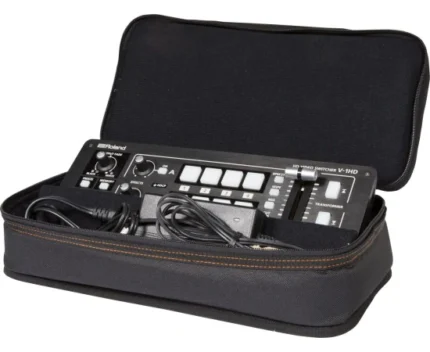





Reviews
There are no reviews yet.