| Content | The V-1HD+ is the ultimate compact A/V switching solution for serious visual storytellers. Elevate your creative production process with versatile I/O, a familiar user interface, deep control, and essential monitoring tools that help keep your content looking great and sounding perfect. The V-1HD+ delivers the superior performance you want and the production-critical reliability you demand—plus the Roland support and training resources you deserve.
Experience the plus advantage—upgrade your productions with the V-1HD+ today!
Professional HD switching solution for live events, livestreaming, or both at once. Standalone video switcher and 14-channel audio mixer for single operators. Compact and portable for fast set up. Familiar interface that’s quick to learn and easy to use. Technology-assisted automatic video switching. Four-layer effects and keying engine to engage audiences with graphics, lower thirds, and social callouts. Pro audio I/O with legendary Roland sound quality. Eight memory presets to recall visual layouts on cue
Features:
- Professional HD switching solution for live events, livestreaming, or both at once
- Compact and portable for fast set up
- Technology-assisted automatic video switching
- Pro audio.I/O with legendary Roland sound quality
- Standalone video switcher and 14-channel audio mixer for single operators
- Familiar interface that's quick to learn and easy to use
- Four-layer effects and keying engine to engage audiences with graphics, lower thirds, and social callouts
- Eight memory presets to recall visual layouts on cue
Say Goodbye to Workflow Workarounds
While many video switchers promise easy workflows, they often require workarounds for optimum results. Too often, those workarounds force you into technical compromises and purchasing extra gear. With its feature-rich design, the V-1HD+ provides the key tools you need to get the job done right.
A Legacy of Success
Since its release in 2015, the Roland V-1HD has been the most popular high-definition, four-channel HDMI video switcher available. The V-1HD+ extends this legacy with a deeper feature set for advanced applications—while still maintaining the simple operation, pro performance, and rugged reliability that’s made the V-1HD a favorite of users around the world.
No-Compromise Video I/O
Video professionals shouldn't be forced into making technical compromises. With its full-featured video I/O, the V-1HD+ is inspired by your need to do more.
Four Video Inputs and Onboard Scaling
Four HDMI inputs with frame rate conversion let you mix a variety of sources, including cameras, presentation computers, tablets, and video game consoles. And when you have a troublesome source that won’t display correctly, simply plug it into Input 4 and let the built-in video scaler sync and calibrate the image automatically.
Two Video Outputs
Two independent HDMI outputs can be assigned to display one of three different video busses, providing the versatility you need for pro production. For example, you can use one as your main program output for a recorder or livestream, and the second output to turn any HD video monitor into an “up-next” input preview display or expanded multiviewer with 10 windows.
Pro Operation Made Easy
Your passion for a simplified interface led our designers to add quick-action buttons for the most commonly used operations. With one-touch access to the system menu, downstream key on/off, transition type, picture-in-picture, effects on/off, and more, V-1HD+ production workflow is smooth and hassle-free.
The V-1HD+ also includes PGM and PST busses and a transition/fade bar, which are the most-recognized video switching controls in the industry—and the quickest for beginners and volunteers to learn. And with tactile audio volume knobs, signal/peak lights, and unity gain markers, it’s simple and intuitive to adjust sound levels on the fly.
14-Channel Audio Mixing with Effects
The V-1HD+ allows a single operator to do more than switch cameras—they can mix professional sound too. The integrated 14-channel digital audio mixer blends HDMI audio with mic and line sources, and also offers a variety of onboard effects to sweeten mixes.
Audio Inputs
With two XLR mic inputs and selectable phantom power, the V-1HD+ lets you bring pro-grade microphones into your productions, including condenser broadcast mics. There’s also an 1/8-inch input for a lavalier mic or stereo audio source like a smartphone, plus another stereo input on RCA jacks. Embedded stereo audio from the four HDMI inputs can be included in your mix as well.
Audio Outputs
With the V-1HD+, there’s no need for a dedicated small audio console. Distribute analog sound to a PA system via two balanced ¼-inch TRS outputs, and use embedded digital audio in the HDMI outputs to feed recorders and livestream broadcasts.
Audio Effects
Leave the outboard gear in the recording studio—each audio input on the V-1HD+ has its own three-band equalizer, high-pass filter, compressor, and noise gate, plus a sync delay to align audio with video if needed. The XLR and 1/8-inch inputs also include de-essers to clean up vocal sounds in real time. And with the limiter, three-band equalizer and compressor on the main outputs, you can deliver broadcast-quality sound every time.
Production-Critical Signal Monitoring
Without proper signal monitoring, you’re running blind. The V-1HD+ incorporates several real-time monitoring tools that make it easy to keep your productions looking and sounding their best.
Multiviewer Display
A 10-window multiviewer display can be applied to one or both HDMI outputs, helping you manage productions in real time. Cue up camera shots, preview presentations, and choose stored still images before taking them live to the program feed. Camcorder recording status can be monitored as well.
Audio Monitoring
Even if your video looks perfect, poor sound will ruin the entire production. With the V-1HD+, you can always keep track of your audio quality. Each analog input has its own signal/peak indicator, and headphones can be plugged in to monitor the overall audio feed. When using the multiviewer display, signal level meters are shown for all inputs and the main outputs.
Effects, Keying, and Stills
The powerful effects engine in the V-1HD+ keeps audiences engaged with visually appealing content while opening new revenue streams for customer graphics creation.
Four-Layer Effects Engine
Savvy visual storytellers understand the power of layered graphics and visual effects. With four composition layers at your command, it’s simple to add lower-third titles, logos, social media comments, and more to inform your audience and keep them involved.
Keying
The DSK (downstream keyer) layer lets you independently composite a picture-in-picture (PinP) window on a video feed, which is especially useful for live and online hybrid events. For example, when displaying onscreen graphics for a live presentation, you can also overlay a camera shot of the stage speaker that’s only viewable by the online audience.
Still Images
When using the V-1HD+, you’ll never have to leave your audience with a blank screen when the presentation stops, the meeting goes on break, or the camera power goes down. Simply call up one of four still images you’ve stored in the V-1HD+, or capture stills from a connected input source. And with the versatile effects engine, these images can be used as DSK lower thirds or full-screen backgrounds.
Deep Control
Gain even more control over your productions with these advanced V-1HD+ features.
Camera Tally
A camera tally light visually directs talent to look toward the active camera, and also lets everyone know when the camera is live and “on-air.” The analog tally output on the V-1HD+ can be wired to most broadcast camera systems—refer to the V-1HD+ Reference Manual for wiring specifications.
Recording Control
Many technical elements contribute to a successful recording—but forgetting to hit the record button means the difference between getting paid for the job or not. Via HDMI, you can trigger Atomos recorders to start and stop recording, bringing remote-control convenience to your busy workflow. | This introductory Premium Bundle includes everything you need to get started live streaming: LiveU Solo HDMI Video Encoder with one year LRT™ virtual cloud server. First year warranty and 2-Hour LiveU Internal battery included.
Cellular modems must be purchased separately. For use with virtual server only (no LiveU Central). No Data Bridge functionality.
LIVEU SOLO HDMI UNIT
LiveU Solo offers the best-in-class ‘plug and play’ live streaming bonding solution, bringing LiveU’s broadcasting expertise to the online media market
RELIABLE TRANSPORT
This robust and high-quality encoder is based on LiveU’s field-proven bonding technology, 10 industry patents, and integral LRT™ (LiveU Reliable Transport) protocol. Optimized for video performance, Solo delivers the rock-solid video streams LiveU is known for by using LRT’s integral adaptive bit rate and forward error correction technology.
FULLY INTEGRATED SOLUTION
Designed to fit seamlessly with web streaming workflows, LiveU Solo connects automatically to Facebook, Wowza Streaming Cloud, as well as other popular CDNs, OVPs and YouTube Live. Solo can be managed and controlled remotely via a web interface or smartphone.
On the transmission side, and as part of the overall streaming solution, this small, easy-to-use encoder includes full bonding capabilities.
LRT™ CLOUD SERVICE
LiveU’s unique Reliable Transport protocol (LRT™) is at the heart of LiveU products to deliver optimized video performance. LRT enables reliable, low delay live video streaming over non-guaranteed IP networks and ensures reliable transport over the most unreliable of networks, including cellular networks - allowing you to acquire exciting live content in even the most remote locations.
-
- PACKET ORDERING
LRT uses numbered packets so that the packets can be re-ordered when they arrive out of order. Packet Ordering is an absolute requirement with connection bonding, where data usually arrives in a different order than intended.
-
- DYNAMIC FORWARD ERROR CORRECTION
Forward Error Correction (FEC) adds some overhead to the stream to recover lost data faster. LRT automatically varies the FEC parameters based on monitored network conditions.
-
- ACKNOWLEDGE AND RESEND
LRT can acknowledge large groups of packets if they all arrived. If some did not arrive, it can inform the streaming engine to resend needed data. By acknowledging large groups of packets at a time, LRT uses less overhead and latency. Unlike UDP, LRT gives complete feedback loop so the user knows that the data is arriving correctly.
- ADAPTIVE BIT RATE ENCODING
As the bandwidth condition changes, LRT automatically recognizes this and informs the video encoder to allow it to adapt the bit rate of video it is delivering and keep the best possible stream within the available bandwidth at any given moment.
| All-in-one Standard Definition video mixer with HDMI in/out, USB streaming out, and built-in multiviewer with touch control.
Accessible and quality video performance and web streaming - The V-4EX - advancing the legendary V-4 and V-8 family to now include HDMI in/out, progressive internal processing, audio embedding, USB streaming and built-in touch monitor.
The Roland V-4EX advances the industry-standard Roland V-4 four channel video mixer by incorporating HDMI inputs/outputs, USB streaming, HDCP support, built-in touch multi-viewer, and audio embedding. These features are added to the strong primary feature set including built-in effects and unique user interface that has made the V-4 one of the besting selling video mixers of all time.
Features
- 3 Input (HDMI/Composite) + 1 Input (Up to 1080p HDMI/RGB/Component/Composite)
- PGM Output (Up to 1080p HDMI + RGB/Component + Composite) + PVW Output (PVW/Multiviewer)
- 480p/576p Progressive internal processing
- Built-in multiviewer with touch control
- Built-in frame synchronizers on all inputs
- Scalers on CH 4 and Output
- 259 Transitions 148 Effects
- HDCP compliant
- Audio Embedding
- Audio Mixer & Delay -up to 4 frames
- USB Streaming Out for webstreaming
The V-4EX provides a single unit solution for many applications.
Windows ( Checked on Windows 8 Pro )
| Software |
Compatibility |
Remark |
| Ustream Producer 5.0.1 |
Yes |
|
| Wirecast for YouTube 5.0.2 |
Yes |
|
| Wirecast 5.0.1 |
Yes |
|
Windows ( Checked on Windows 7 SP1 64bit )
| Software |
Compatibility |
Remark |
| Ustream Producer 5.0.1 |
Yes |
|
| Ustream Producer Pro 2.0.4 |
Yes |
|
| Ustream Producer 2.0.4 |
Yes |
|
| Wirecast for YouTube 5.0.2 |
Yes |
|
| Wirecast 5.0.1 |
Yes |
|
| Wirecast 4.2.3 |
Yes |
|
| Flash Media Live Encoder 3.2 |
Yes |
|
| Niconico Live Encoder |
Yes |
|
Mac ( Checked on OS X v10.9 / OS X v10.8 / Mac OS X v10.7 )
| Software |
Compatibility |
Remark |
| Ustream Producer 5.0.1 |
Yes |
|
| Ustream Producer Pro 2.0.4 |
Yes |
|
| Ustream Producer 2.0.4 |
Yes |
|
| Wirecast for YouTube 5.0.2 |
Yes |
|
| Wirecast 5.0.1 |
Yes |
|
| Wirecast 4.2.3 |
Yes |
|
| Flash Media Live Encoder 3.2 |
Yes |
|
Processing
- Video Processing
- 4:2:2 (Y/Pb/Pr), 8 bits (Internal Processing : 480/59.94p when set to NTSC, 576/50p when set to PAL)
- Audio Processing
- Sampling Rate : 24 bits/48 kHz, 2 ch
Input Formats
- HDMI Video (INPUT 1 -- 3)
- 480/59.94p (when set to NTSC), 576/50p (when set to PAL)
- HDMI and Component Video (INPUT 4)
- 480/59.94i, 480/59.94p, 720/59.94p, 1080/59.94i, 1080/59.94p (when set to NTSC), 576/50i, 576/50p, 720/50p, 1080/50i, 1080/50p (when set to PAL)
- HDMI Audio (INPUT 1 -- 4)
- Linear PCM, 24 bits/48 kHz, 2 ch
- RGB (INPUT 4)
- 640 x 480/60Hz, 800 x 600/60Hz, 1024 x 768/60Hz, 1280 x 768/60Hz, 1280 x 1024/60Hz, 1366 x 768/60Hz, 1400 x 1050/60Hz, 1600 x 1200/60Hz, 1920 x 1200/60Hz
* The refresh rate is the maximum value of each resolution.
* Conforms to VESA DMT Version 1.0 Revision 11.
* 1920 x 1200/60Hz : Reduced blanking
- Composite Video (INPUT 1 -- 4)
- NTSC, PAL
- S-Video (INPUT 4)
- NTSC, PAL
Output Formats
- HDMI and RGB/Component Video (OUTPUT)
- 480/59.94i, 576/50i, 480/59.94p, 576/50p, 720/59.94p, 720/50p, 1080/59.94i, 1080/50i, 1080/59.94p, 1080/50p
640 x 480, 800 x 600, 1024 x 768, 1280 x 768, 1280 x 1024, 1366 x 768, 1400 x 1050, 1600 x 1200, 1920 x 1200
* The output format of HDMI and RGB/Component is always the same.
When an interlaced format is selected, component signal is output from the RGB/COMPONENT connector.
When a non-interlaced format is selected, RGB signal is output from the RGB/COMPONENT connector.
* The refresh rates of RGB format is 60 Hz when set to NTSC, 75 Hz when set to PAL (excluding 1600 x 1200 and 1920 x 1200. The refresh rate of these 2 is 75 Hz when set to PAL.)
V-4EX: 4-Channel Digital Video Mixer with Effects
All-in-one video mixer with HDMI in/out, USB streaming out, and built-in multiviewer with touch control.

The Roland V-4EX versatility and unique features make it suitable for many applications, including clubs, concerts, worship, events, meetings, trainings, weddings, education, and sporting events. The V-4EX?s sleek and compact design lends itself to portable applications as well as permanent installations when size and space are considerations.

In addition to a number of powerful video effects, the user interface incorporates dial controls for effects on each bus and master output dial. The innovative design incorporates a video switcher, audio embedding, preview monitor and streaming-ready USB output all in a single unit. Inputs one to three feature composite (BNC) or HDMI while input four accepts HDMI, RGB/Component or S-video. The output features scaled-up HDMI, RGB/component, or SD composite with an additional HDMI output for external preview monitor. The Roland V-4EX features a stereo RCA audio input allowing you to embed audio into the HDMI outputs and USB stream, which are especially useful for web streaming and recording applications. As a USB Video/Audio class device, web streaming is effortless by simply connecting to a computer running a live streaming service. You can also record the output using Roland?s free Video Capture for Windows software or by using Quicktime on a Mac.

Designed to be a live production switcher and web streaming device, the Roland V-4EX features audio embedding, built-in audio mixer with up to 4 frames delay to ?lipsync? your video source. It supports HDCP video allowing you to mix copyright protected material such as game consoles and Blu-ray content in your live production. HDMI inputs one to three accept video resolutions up to 480p/576p and HDMI input four accepts resolutions up to 1080p and RGB up to WUXGA (1920x1200). Although internal processing is SD-based, the output can be scaled up to 1080p or 1920x1200.
| NewTek IP Series 2-Stripe Control Panel
Consummate control for IP production environments.
The perfect blend of power and versatility, the NewTek IP Series 2-Stripe Control Panel is built to handle interconnected productions—and environments—of any scale.
Surface ~ 35.7 x 11.96 x 5.0 in (90.7 x 30.4 x 12.7 cm)
Features
-
- Intuitive layout mapped to the NewTek IP Series Video Mix Engine user interface
-
- IP-based connectivity, with support for multi-engine control over the network
-
- Responsive, multi-bus operation with independently assignable control stripes
-
- Practical lighting, variable T-Bar illumination, and dynamic LCD label displays
-
- Precision controls for expert handling of real-time video operations
-
- Premium craftsmanship for optimal performance, ergonomics, and style
NewTek IP Series 2-Stripe Control Panel is also compatible with TriCaster TC1.
| Your turnkey broadcast graphics system.
Fusion 2 combines processing power with Titler Live Broadcast for an affordable, end-to-end graphics solution.
Press power and go.
Fusion 2 delivers your on-air graphics combining hardware and software in one dynamic device. Power your broadcast with a sophisticated combination of ultra portable hardware and Titler Live Broadcast software designed for broadcasters and a variety of enterprise markets. Go from unbox to broadcast in the same day.
Get up and running in three easy steps.
Experience end-to-end graphics in a short-depth 1U rackmount chassis running Windows 10.
Design.
Create graphics using the Title Designer. Import your After Effects projects, Photoshop files, or choose from our prebuilt templates.
Connect.
Integrate multiple input and output sources for ultimate control. Fusion 2's flexibility makes each live setup work for you.
Go live.
With minimal prep work and just a few clicks, press power and go live. Let Fusion 2 and Titler Live Broadcast do the rest for you.
Fusion 2 features Titler Live 4 Broadcast.
Now you can deliver unlimited layers of live animated graphics for all your broadcasting needs with Titler Live 4 Broadcast—directly in Fusion 2. Titler Live 4 Broadcast allows you to integrate your data in real-time and create high quality graphics on-the-fly.
Amp up your production value with a proven powerhouse.
Whether you want full customization or turnkey graphics on the fly, Titler Live 4 Broadcast ($2,999 value) brings high production value to your broadcast in minutes. We've loaded it with everything you need to look good, fast.
Customize hundreds of designs with the Title Designer.
With Fusion 2 preloaded with Titler Live 4 Broadcast, you can create custom motion graphics easily using its built-in Title Designer. Titler Live 4 Broadcast comes loaded with a full motion editor, hundreds of built-in templates, and can even import your existing graphics and Adobe assets. You can quickly grow your library of designs with our ever-expanding collection of Title Design Template collections.
Display your spreadsheet data in real-time.
Import your data from Excel spreadsheets and tables, XML files, CSV files, text files, and more. Using Titler Live 4 Broadcast, you can host all your data in a single file, display data rich infographics such as leaderboards and create instant lower thirds.
Access social media controllers and custom social templates.
Engage your audience with live comments, tweets, and Facebook reaction polling and queue them all in a custom social playlist. Remotely bring in comments curated from any machine in your local network. Titler Live 4 Broadcast also includes custom-designed social media graphics for a professional look in minutes.
Incorporate scoreboards and statistics.
Drive scoreboard data with realtime reading of JSON and XML files. Bring in scoreboard data from Daktronics, Stat Crew, or Sportzcast. You can also control your scoreboard directly from Titler Live's interface.
Simplify updates and changes in an instant.
Titler Live 4 Broadcast simplifies the traditionally labor-intensive process of creating motion graphics. Now, you can make last minute design or spelling changes, major or minor, with a few keystrokes. Ditch long rendering times and locked up content. With Titler Live 4 Broadcast, you can edit faster with extreme flexibility.
Fusion 2 Extreme
Get the top-of-the-line extreme version of Fusion with priority support and an additional 20 hours of professional service blocks.
- Everything included in Fusion 2 SDI.
- 20 hours of professional services including technical, creative or workflow consultation and engineering.
- Two year manufacturer's warranty.
- Blackmagic DeckLink 8K Pro for high resolution 8K workflows.
- Faster processor (AMD Ryzen 5 PRO 4650G 3.7 GHz).
- More memory (32 GB RAM).
Big or small—every studio needs Fusion 2.
Works in your existing broadcast architecture.
Seamlessly connect to your current broadcast ecosystem with a short-depth, 1U rackmount chassis perfect for shelf mounting in tight spaces such as broadcast trucks, mobile racks and fly away kits.
Drives your graphics with versatility.
Bring your production up to speed into the digital era with the multiple channels and bandwidth you'll need.
Includes onboarding with tailored training & support.
Experience full technical support, custom product onboarding and training to power up and go live.
Control
- Real-time playout
- Live animated updates per layer
- Automated sequencing & looping
- Spreadsheet and crawl autoplay mode
- Hotkey functionality
- Data search & select tool
- TriCaster macro control
- Remote operation on your network
- Network tally support
Outputs
- 16 channels of 4K-NDI
- Dual-channel HD-SDI key/fill (Blackmagic and AJA)
- Unlimited graphics per channel
- Unlimited graphics per playlist
- PNG sequence support
- HDMI
- OBS
- Watch Folder
- NewTek Airsend
- Normal-map-textured materials
- Depth-of-field control
- Blending modes
- Additive blend mode
- Object locking
Inputs
- Excel spreadsheets
- Spreadsheet table support
- XML files
- Stat Crew statistics - football
- Stat Crew® scoreboards
- Daktronics® scoreboards
- Sportzcast scoreboards
- Facebook Live comments
- Facebook Live comment polling
- Facebook Live reaction polling
- Twitter tweets
- YouTube Live chats
- GameWisp
- Stream Labels
- Streamlabs
- Tiltify
- Twitch
- Text files
- RSS feeds
- CSV spreadsheets
Design
- 3D animated graphics
- Animations, effects & transitions
- Native 4K resolution (NDI & SDI only) (Native 8K resolution for Extreme only)
- Adobe® After Effects® import
- Adobe® Photoshop® import
- Title Designer interface
- Sports & scoreboard packages
- Social media & polling packages
- Tables
- Lower thirds
- Crawls
- Main titles
- Motion bugs
Operating System
- Microsoft Windows 10 Pro 64-bit
Graphics Software
Hardware
- Processor - 6-Core AMD Ryzen™ 5
- Memory - 32GB DDR4 3200 MHz RAM
- Graphics - AMD Radeon™ 1900MHz, 7 graphics cores
- Storage - 500GB M.2NVMe SSD
- Video I/O - 2 4K-SDI Key/Fill Pairs
- Blackmagic DeckLink 8K Pro
Front Ports
Rear Ports
- 5 SDI Connectors - 4 video, 1 genlock (supports 2 key & fill pairs)
- 1 RJ-45 Network
- 4 USB 3.2 Gen 1
- 2 USB 2.0
- 2 HDMI
- 1 Display Port
- 3 Audio Jacks (Line In, Line Out, Mic In)
- 2 SMA WiFi Antenna Connectors
- BIOS flash button
- Power Supply - 300Watt max
Dimensions
- 1.75″ H x 16.77″ W x 10.5″ D
(1U rack height)
| Pearl 2 Rackmount
Pearl 2 Rackmount, the all-in-one system for live video switching, streaming and recording in HD and with an option for 4K.
- 2U rackmount chassis
- Live video switching using the touch screen or web UI
- Stream audio + 12G-SDI, HD-SDI, SD-SDI, HDMI™
- Up to 6 1080p HD streams at 30 fps or 2 at 60 fps
- Visual layout editor for simple creation of custom multi-view layouts
Pearl-2 Rackmount is a powerful 2U live production video mixer that fits perfectly into your 19-inch AV rack whether it’s threaded or unthreaded. Create stunning live video programs by by combining, encoding, switching and recording up to six video sources and 2 audio sources. With Pearl-2 Rackmount you can share any kind of video, anytime, anywhere, effortlessly.
Simple to use with a web-based portal for initial configuration, you get a drag and drop interface to create completely customizable layouts for your live stream. You can choose to keep Pearl-2’s default encoding settings or customize them to meet your exact needs. Control the video recorder and video switcher capabilities via the touch screen or the tablet-friendly Epiphan Live interface.
Start streaming live today with Pearl-2 Rackmount!
About Pearl-2 4K Add-ons
Pearl-2 Rackmount is sold as a base model and uses add-ons to activate extra features. With the base model, all six video inputs accept a maximum of input resolution of 1920×1080 and you can create up to six 1080p Full HD video programs at 30 fps.
The 4K feature add-on gives you 4K encoding and streaming capabilities. With this add-on activated you can create a 4K program comprised of up to 2 4K inputs and 2 HD or IP camera inputs.
Add-on details:
|
HD INPUTS |
4K INPUTS |
OUTPUT PORTS |
HARDWARE SCALING |
| Pearl2 Base |
6 × HD |
– |
2 × HDMI |
– |
| Pearl2 with 4K feature |
4 × 4K + 2 × HD |
✓ |
2 × HDMI 4K |
4K to 1080p |
Pearl-2 feature add-ons can be purchased any time: either when you buy Pearl-2, or later. Once you purchase your add-on, Pearl-2 uses a one-time web activation to give you the new add-on functionality. |












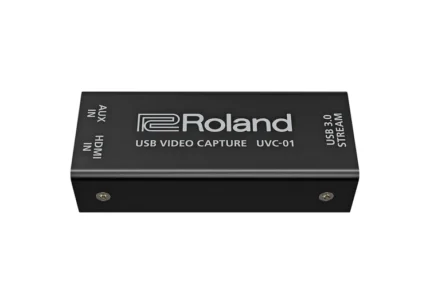
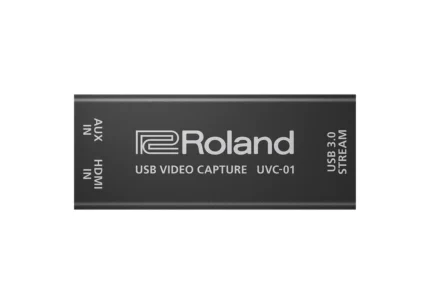







Reviews
There are no reviews yet.