| Content | The V-1HD+ is the ultimate compact A/V switching solution for serious visual storytellers. Elevate your creative production process with versatile I/O, a familiar user interface, deep control, and essential monitoring tools that help keep your content looking great and sounding perfect. The V-1HD+ delivers the superior performance you want and the production-critical reliability you demand—plus the Roland support and training resources you deserve.
Experience the plus advantage—upgrade your productions with the V-1HD+ today!
Professional HD switching solution for live events, livestreaming, or both at once. Standalone video switcher and 14-channel audio mixer for single operators. Compact and portable for fast set up. Familiar interface that’s quick to learn and easy to use. Technology-assisted automatic video switching. Four-layer effects and keying engine to engage audiences with graphics, lower thirds, and social callouts. Pro audio I/O with legendary Roland sound quality. Eight memory presets to recall visual layouts on cue
Features:
- Professional HD switching solution for live events, livestreaming, or both at once
- Compact and portable for fast set up
- Technology-assisted automatic video switching
- Pro audio.I/O with legendary Roland sound quality
- Standalone video switcher and 14-channel audio mixer for single operators
- Familiar interface that's quick to learn and easy to use
- Four-layer effects and keying engine to engage audiences with graphics, lower thirds, and social callouts
- Eight memory presets to recall visual layouts on cue
Say Goodbye to Workflow Workarounds
While many video switchers promise easy workflows, they often require workarounds for optimum results. Too often, those workarounds force you into technical compromises and purchasing extra gear. With its feature-rich design, the V-1HD+ provides the key tools you need to get the job done right.
A Legacy of Success
Since its release in 2015, the Roland V-1HD has been the most popular high-definition, four-channel HDMI video switcher available. The V-1HD+ extends this legacy with a deeper feature set for advanced applications—while still maintaining the simple operation, pro performance, and rugged reliability that’s made the V-1HD a favorite of users around the world.
No-Compromise Video I/O
Video professionals shouldn't be forced into making technical compromises. With its full-featured video I/O, the V-1HD+ is inspired by your need to do more.
Four Video Inputs and Onboard Scaling
Four HDMI inputs with frame rate conversion let you mix a variety of sources, including cameras, presentation computers, tablets, and video game consoles. And when you have a troublesome source that won’t display correctly, simply plug it into Input 4 and let the built-in video scaler sync and calibrate the image automatically.
Two Video Outputs
Two independent HDMI outputs can be assigned to display one of three different video busses, providing the versatility you need for pro production. For example, you can use one as your main program output for a recorder or livestream, and the second output to turn any HD video monitor into an “up-next” input preview display or expanded multiviewer with 10 windows.
Pro Operation Made Easy
Your passion for a simplified interface led our designers to add quick-action buttons for the most commonly used operations. With one-touch access to the system menu, downstream key on/off, transition type, picture-in-picture, effects on/off, and more, V-1HD+ production workflow is smooth and hassle-free.
The V-1HD+ also includes PGM and PST busses and a transition/fade bar, which are the most-recognized video switching controls in the industry—and the quickest for beginners and volunteers to learn. And with tactile audio volume knobs, signal/peak lights, and unity gain markers, it’s simple and intuitive to adjust sound levels on the fly.
14-Channel Audio Mixing with Effects
The V-1HD+ allows a single operator to do more than switch cameras—they can mix professional sound too. The integrated 14-channel digital audio mixer blends HDMI audio with mic and line sources, and also offers a variety of onboard effects to sweeten mixes.
Audio Inputs
With two XLR mic inputs and selectable phantom power, the V-1HD+ lets you bring pro-grade microphones into your productions, including condenser broadcast mics. There’s also an 1/8-inch input for a lavalier mic or stereo audio source like a smartphone, plus another stereo input on RCA jacks. Embedded stereo audio from the four HDMI inputs can be included in your mix as well.
Audio Outputs
With the V-1HD+, there’s no need for a dedicated small audio console. Distribute analog sound to a PA system via two balanced ¼-inch TRS outputs, and use embedded digital audio in the HDMI outputs to feed recorders and livestream broadcasts.
Audio Effects
Leave the outboard gear in the recording studio—each audio input on the V-1HD+ has its own three-band equalizer, high-pass filter, compressor, and noise gate, plus a sync delay to align audio with video if needed. The XLR and 1/8-inch inputs also include de-essers to clean up vocal sounds in real time. And with the limiter, three-band equalizer and compressor on the main outputs, you can deliver broadcast-quality sound every time.
Production-Critical Signal Monitoring
Without proper signal monitoring, you’re running blind. The V-1HD+ incorporates several real-time monitoring tools that make it easy to keep your productions looking and sounding their best.
Multiviewer Display
A 10-window multiviewer display can be applied to one or both HDMI outputs, helping you manage productions in real time. Cue up camera shots, preview presentations, and choose stored still images before taking them live to the program feed. Camcorder recording status can be monitored as well.
Audio Monitoring
Even if your video looks perfect, poor sound will ruin the entire production. With the V-1HD+, you can always keep track of your audio quality. Each analog input has its own signal/peak indicator, and headphones can be plugged in to monitor the overall audio feed. When using the multiviewer display, signal level meters are shown for all inputs and the main outputs.
Effects, Keying, and Stills
The powerful effects engine in the V-1HD+ keeps audiences engaged with visually appealing content while opening new revenue streams for customer graphics creation.
Four-Layer Effects Engine
Savvy visual storytellers understand the power of layered graphics and visual effects. With four composition layers at your command, it’s simple to add lower-third titles, logos, social media comments, and more to inform your audience and keep them involved.
Keying
The DSK (downstream keyer) layer lets you independently composite a picture-in-picture (PinP) window on a video feed, which is especially useful for live and online hybrid events. For example, when displaying onscreen graphics for a live presentation, you can also overlay a camera shot of the stage speaker that’s only viewable by the online audience.
Still Images
When using the V-1HD+, you’ll never have to leave your audience with a blank screen when the presentation stops, the meeting goes on break, or the camera power goes down. Simply call up one of four still images you’ve stored in the V-1HD+, or capture stills from a connected input source. And with the versatile effects engine, these images can be used as DSK lower thirds or full-screen backgrounds.
Deep Control
Gain even more control over your productions with these advanced V-1HD+ features.
Camera Tally
A camera tally light visually directs talent to look toward the active camera, and also lets everyone know when the camera is live and “on-air.” The analog tally output on the V-1HD+ can be wired to most broadcast camera systems—refer to the V-1HD+ Reference Manual for wiring specifications.
Recording Control
Many technical elements contribute to a successful recording—but forgetting to hit the record button means the difference between getting paid for the job or not. Via HDMI, you can trigger Atomos recorders to start and stop recording, bringing remote-control convenience to your busy workflow. | NewTek IP Series 4-Stripe Control Panel
Definitive control for the most demanding IP production ecosystems.
The pinnacle of control for large-scale interconnected production environments, the NewTek IP Series 4-Stripe Control Panel lets you command multi-source, multi-system, and multi-site productions with absolute confidence.
Surface ~ 42.4 x 21.26 x 6.13 in (107.7 x 54.0 x 15.6 cm)
Features
-
- Intuitive layout mapped to the NewTek IP Series Video Mix Engine user interface
-
- IP-based connectivity, with support for multi-engine control over the network
-
- Responsive, multi-bus operation with independently assignable control stripes
-
- Practical lighting, variable T-Bar illumination, and dynamic LCD label displays
-
- Precision controls for expert handling of real-time video operations
-
- Premium craftsmanship for optimal performance, ergonomics, and style
NewTek IP Series 4-Stripe Control Panel is also compatible with TriCaster TC1. | So compact and portable, you can bring the V-1HD and use it anywhere!
The V-1HD is a compact and portable four channel video switcher with both hardware and connected PC / iPad control that supports four HDMI inputs at resolutions of up to 1080p along with a 12 channel audio mixer with audio embedding and de-embedding from HDMI. The V-1HD supports professional compositing effects such as picture-in-picture and keying allowing for graphic insets, titling or even “green screen” and is ideal for news broadcast or corporate training productions. For creative live event video switching, the V-1HD includes a advanced video effects for transforming video into creative visuals to support all kinds of performances.
Features:
- Support for video cameras, action cameras, smart phones, tablet computers and other HDMI devices
- 4 HDMI inputs
- Supports up to Full HD 1080p
- Easy to Use Interface
- Picture-in-picture and split functions
- Two EFFECTS knobs deliver genuine visual performance
- Full 12 Channel Audio Mixer Included
- Easy to Operate with Hardware Controls
- Two HDMI Outputs
- Remote Control via USB or MIDI Connection
Feature packed and easy to use for high-quality HD video results.
For creative live event video switching, the V-1HD includes a advanced video effects for transforming video into creative visuals to support all kinds of performances. Output of your video mix is as simple as connecting the HDMI output to a projector or screen at an event and you can even connect a recorder for capturing your event or production.
4 HDMI Inputs
The V-1HD has 4 HDMI input connectors compatible with a variety of equipment. The V-1HD supports 1080p/1080i/720p video resolutions. Devices outputting the same resolution can be input regardless of what type of device they are. Both progressive and interlace signals can be input allowing for both 1080i and 1080p signals to be used at the same time. Video signals input from a PC are accurately displayed thanks to progressive signal processing. HDCP is supported for input of copy protected content from devices such as Blu-ray disc players.
Professional Switching
The V-1HD has large back-lit buttons for intuitive video switching even in low light conditions. Red lit buttons indicate the current source being output and green lit buttons indicate the video that will be output on the next transition. The V-1HD even lets you know which inputs have sources connected by illuminating the buttons of the inputs with connected sources. The V-1HD features broadcast style Preview/Program switching for professional results. The TRANSFORMER buttons can be used for instantly switching the video or applying effects. Three transition selection buttons permit quick change of mixing style to match style changes in a performance or broadcast. Transition effects include CUT, MIX (4 types) and WIPE (30 types). The auto scan function switches the video automatically across the four video inputs. By using the T-Fader and BPM SYNC button, you can deliver visuals synced to a music performance. Use the FREEZE button to temporarily pause the incoming video. The output fade function makes the output video fade to black or white.
Effects
Compositing Effects. Compositing two videos in one screen using Picture in Picture or the split function is ideal for seminars and presentations. The V-1HD also supports chroma key and luminance key which ideal for creating professional looking broadcasts using green screen backgrounds or for overlaying computer generated titles on top of video sources. Many of the visual performance functions made popular by the V-4EX and V-8 are included. Use the knob A and knob B to apply and adjust effects to the A bus and B bus respectively. Nine types of filter effects including silhouette, colorpass, negative and findedge are possible. Effects can also be triggered using the TRANSFORMER buttons for even more interactive visual performance possibilities.
Audio Mixing
Included is a 12 channel digital audio mixer. The V-1HD can mix 4 stereo audio inputs from the HDMI ports, the stereo line level input and a mic level input. Every channel is equipped with a delay function* to synchronize the video and the audio. Audio follow function enables the audio to transition along with the video. Reverb function and mastering function used for adjusting sound quality and volume are also supported. The final audio mix is both embedded in the HDMI output along with the video signal and is also output to the stereo audio output jacks for sending the audio mix to a PA system or recording it on an external device. *The maximum delay time is 500ms.
Menu and Settings
The on-screen menu display appears on the preview screen and is easy to operate with hardware controls. Making adjustments to parameters and operating the audio mixer can be made by simple operation of the buttons and the T-Fader on the unit.
Preview Output
The four-way multi-view preview screen shows all four input sources on a single display for confident monitoring. A red border shows the video currently being output and a green one indicates the video to be output next. There are three types of view modes available for the preview output which are Multi-view, Output (as a secondary program output) and Preview. The on-screen display can be turned on or off.
Remote Control via USB or MIDI Connection
Remote control is possible with the dedicated V-1HD RCS application on a PC, Mac or an iPad connected via a USB cable. The application offers a detailed view of the connected V-1HD and can be used to switch video, mix audio or change settings. You can control the unit from a music instrument or a sequencer via the MIDI input connector via MIDI. The V-1HD also transmits MIDI over USB and its controls can be mapped to popular visual performance software applications. *For more information on the dedicated application, see the Roland website. * Please use the iPad camera connection kit to connect an iPad to the V-1HD.
Easy to Operate with Hardware Controls
Basic operations can be done by operating the buttons and the T-Fader on the unit. To make detailed settings you just need to connect a monitor to the preview connector.
| PORTABLE COMPACT HD SWITCHER
So compact and portable, you can bring the V-1HD and use it anywhere!
The V-1HD is a compact and portable four channel video switcher with both hardware and connected PC / iPad control that supports four HDMI inputs at resolutions of up to 1080p along with a 12 channel audio mixer with audio embedding and de-embedding from HDMI. The V-1HD supports professional compositing effects such as picture-in-picture and keying allowing for graphic insets, titling or even “green screen” and is ideal for news broadcast or corporate training productions. For creative live event video switching, the V-1HD includes a advanced video effects for transforming video into creative visuals to support all kinds of performances.
Features:
- Support for video cameras, action cameras, smart phones, tablet computers and other HDMI devices
- 4 HDMI inputs
- Supports up to Full HD 1080p
- Easy to Use Interface
- Picture-in-picture and split functions
- Two EFFECTS knobs deliver genuine visual performance
- Full 12 Channel Audio Mixer Included
- Easy to Operate with Hardware Controls
- Two HDMI Outputs
- Remote Control via USB or MIDI Connection
Feature packed and easy to use for high-quality HD video results.
For creative live event video switching, the V-1HD includes a advanced video effects for transforming video into creative visuals to support all kinds of performances. Output of your video mix is as simple as connecting the HDMI output to a projector or screen at an event and you can even connect a recorder for capturing your event or production.
4 HDMI Inputs
The V-1HD has 4 HDMI input connectors compatible with a variety of equipment. The V-1HD supports 1080p/1080i/720p video resolutions. Devices outputting the same resolution can be input regardless of what type of device they are. Both progressive and interlace signals can be input allowing for both 1080i and 1080p signals to be used at the same time. Video signals input from a PC are accurately displayed thanks to progressive signal processing. HDCP is supported for input of copy protected content from devices such as Blu-ray disc players.
Professional Switching
The V-1HD has large back-lit buttons for intuitive video switching even in low light conditions. Red lit buttons indicate the current source being output and green lit buttons indicate the video that will be output on the next transition. The V-1HD even lets you know which inputs have sources connected by illuminating the buttons of the inputs with connected sources. The V-1HD features broadcast style Preview/Program switching for professional results. The TRANSFORMER buttons can be used for instantly switching the video or applying effects. Three transition selection buttons permit quick change of mixing style to match style changes in a performance or broadcast. Transition effects include CUT, MIX (4 types) and WIPE (30 types). The auto scan function switches the video automatically across the four video inputs. By using the T-Fader and BPM SYNC button, you can deliver visuals synced to a music performance. Use the FREEZE button to temporarily pause the incoming video. The output fade function makes the output video fade to black or white.
Effects
Compositing Effects. Compositing two videos in one screen using Picture in Picture or the split function is ideal for seminars and presentations. The V-1HD also supports chroma key and luminance key which ideal for creating professional looking broadcasts using green screen backgrounds or for overlaying computer generated titles on top of video sources. Many of the visual performance functions made popular by the V-4EX and V-8 are included. Use the knob A and knob B to apply and adjust effects to the A bus and B bus respectively. Nine types of filter effects including silhouette, colorpass, negative and findedge are possible. Effects can also be triggered using the TRANSFORMER buttons for even more interactive visual performance possibilities.
Audio Mixing
Included is a 12 channel digital audio mixer. The V-1HD can mix 4 stereo audio inputs from the HDMI ports, the stereo line level input and a mic level input. Every channel is equipped with a delay function* to synchronize the video and the audio. Audio follow function enables the audio to transition along with the video. Reverb function and mastering function used for adjusting sound quality and volume are also supported. The final audio mix is both embedded in the HDMI output along with the video signal and is also output to the stereo audio output jacks for sending the audio mix to a PA system or recording it on an external device. *The maximum delay time is 500ms.
Menu and Settings
The on-screen menu display appears on the preview screen and is easy to operate with hardware controls. Making adjustments to parameters and operating the audio mixer can be made by simple operation of the buttons and the T-Fader on the unit.
Preview Output
The four-way multi-view preview screen shows all four input sources on a single display for confident moniotoring. A red border shows the video currently being output and a green one indicates the video to be output next. There are three types of view modes available for the preview output which are Multi-view, Output (as a secondary program output) and Preview. The on-screen display can be turned on or off.
Remote Control via USB or MIDI Connection
Remote control is possible with the dedicated V-1HD RCS application on a PC, Mac or an iPad connected via a USB cable. The application offers a detailed view of the connected V-1HD and can be used to switch video, mix audio or change settings. You can control the unit from a music instrument or a sequencer via the MIDI input connector via MIDI. The V-1HD also transmits MIDI over USB and its controls can be mapped to popular visual performance software applications. *For more information on the dedicated application, see the Roland website. * Please use the iPad camera connection kit to connect an iPad to the V-1HD.
Easy to Operate with Hardware Controls
Basic operations can be done by operating the buttons and the T-Fader on the unit. To make detailed settings you just need to connect a monitor to the preview connector.
| VIDEO |
|
| Video Processing |
4:2:2(Y/Pb/Pr), 8-bit |
| Output Connectors |
HDMI OUTPUT: Type A(19pins) / HDMI PREVIEW: Type A(19pins) *HDCP Supported |
| Input Formats |
HDMI: 720/59.94p,720/50p(FORMAT switch = 720p) HDMI: 1080/59.94i,1080/50i,1080/59.94p, 1080/50p(FORMAT switch = 1080i or 1080p) *The input interlaced video signal is converted to progressive video signal by internal processing. *The video signal frame rate is selected by SETUP parameters (59.94 or 50). |
| Output Formats |
HDMI: 720/59.94p,720/50p(FORMAT switch = 720p) HDMI: 1080/59.94i,1080/50i(FORMAT switch = 1080i) HDMI: 1080/59.94p,1080/50p(FORMAT switch = 1080p) *The video signal frame rate is selected by SETUP parameters (59.94 or 50). |
| Video Effects |
Transition: CUT, MIX (DISSOLVE/FAM/NAM/MOSAIC), WIPE (30 types), TRANSFORMER(11 types) EFFECTS: NEGATIVE, EMBOSS, COLORIZE, COLORPASS, POSTERIZE, SILHOUETTE, MONOCOLOR, FINDEDGE, FLIP, WH-LUMIKEY@, BK-LUMIKEY@, GR-CHROMAKEY@, BL-CHROMAKEY@, PinP(1/4)@, PinP(1/2)@, SPLIT(H-STRETCH)@. SPLIT(H-CENTER)@, SPLIT(V-STRETCH)@, SPLIT(V-CENTER)@ *@ marked Effects are effected common to A-BUS and B-BUS. |
| AUDIO |
|
| Audio Processing |
Sampling rate: 24bit/48kHz |
| Input Connectors |
Digital: HDMI OUTPUT (HDMI Type A 19 pins), HDMI PREVIEW (HDMI Type A 19 pins) Analog: AUDIO OUT (RCA pin type), PHONES (Stereo mini type) |
| Input Level |
AUDIO IN: -10 dBu (Maximum : +8 dBu), MIC: -41 – -13dBu (Maximum : -1 dBu) |
| Input Impedance |
AUDIO IN: 15 k ohms, MIC:10 k ohms |
| Output Level |
| Output Impedance |
AUDIO OUT: 1k ohms, PHONES: 10 ohms |
| Audio Effects |
EQ, Delay, Compressor, HPF, Gate, Reverb, Mastering effect |
| OTHERS |
|
| Other Connectors |
USB: B Type (for remote control from PC), MIDI: IN, OUT/THRU |
| Other Functions |
MEMORY (8 types), FREEZE (input video captured),
BPM SYNC (auto transition synchronized to tempo), OUTPUT FADE (WHITE/BLACK) |
| Power Supply |
AC adaptor |
| Current Draw |
1.5A |
| Power Consumption |
18W |
| Dimensions |
313 (W) x 102 (D) x 59 (H) mm / 12-1/3 (W) x 4 (D) x 2-1/3 (H) inches |
| Weight |
1.2 kg (excluding AC adaptor) 2 lbs 10-2/5 oz |
| Accessories |
Owner’s Manual, AC Adaptor, Power Cord, Cord Hook |
|
The CB-BV1 Carrying Bag is the perfect accessory for your Roland V-1HD or V-1SDI Video Switcher. Lightweight and durable, it features a rugged exterior and thick internal padding to shield your switcher when you’re on the go.
- Durable exterior materials
- Fleece interior and foam padding
- Interior/exterior: black 600D polyester and ripstop nylon
|
EIGHT PREMIUM MIC PREAMPS, COMPACT I/O, PRISTINE SOUND QUALITY
Combining ten inputs, ten outputs, and eight VS PREAMPS with transparent 24-bit/192 kHz audio quality, the Roland OCTA-CAPTURE sets a new standard for portable USB 2.0 audio interfaces. High-level audio production comes easy with this fusion of premium components, Roland-quality engineering, and proprietary preamp and streaming technology. OCTA-CAPTURE is not only the perfect interface for multi-channel computer-based production, but also a great solution for expanding the I/O capability of the V-STUDIO 700 and V-STUDIO 100. Brimming with quality and performance seldom seen in its price range, OCTA-CAPTURE is the next-generation audio interface.Features
- Eight premium mic preamps built in (VS PREAMP)
- AUTO-SENS function intelligently sets optimal input levels for all preamps
- Extremely stable low-latency VS STREAMING driver
- Four independent software-controlled Direct Mixers for creating custom monitor mixes
- Supports all major DAW platforms on Mac or PC, through ASIO 2.0/WDM (Windows) and Core Audio (Mac) drivers
- Rackmount ears included
Eight Premium Mic Preamps
OCTA-CAPTURE boasts eight premium-grade digitally controlled mic preamps (VS PREAMPS), built with the same high-grade components as the preamps in the V-STUDIO 700 and M-400 V-Mixer. Eight XLR inputs are provided for the preamps, plus independent phantom power, low-cut filter, phase invert, and digital compression for each channel.
Auto Input Level Adjustment
Never before has it been this fast and easy to set perfect input levels — simply activate the AUTO-SENS feature with the push of a button, play your connected instruments, and OCTA-CAPTURE automatically sets the ideal recording level for each input. It’s great for quick, fail-safe audio capture when recording either a fully mic’d drum kit or an entire band.
Extreme Low-Latency Driver
OCTA-CAPTURE offers incredible stability and industry-leading low-latency USB performance via Roland’s proprietary VS STREAMING technology. All current Mac and PC DAW platforms are supported through ASIO 2.0/WDM (Windows) and Core Audio (Mac) drivers. Thanks to VS STREAMING, you can use multiple devices (two OCTA-CAPTURE units or one OCTA-CAPTURE plus a V-STUDIO 100 or V-STUDIO 700) on the same USB bus without compromising stability, performance, or audio quality.
Four Flexible Monitor Mixes
Beyond traditional audio interfacing, OCTA-CAPTURE offers four independent Direct Mixers for creating software-controlled monitor mixes. Each mix can be routed to any of the analog outputs and can take advantage of the internal 40-bit DSP processing — perfect for sending custom monitor mixes to headphones, speakers, or recording devices.
|





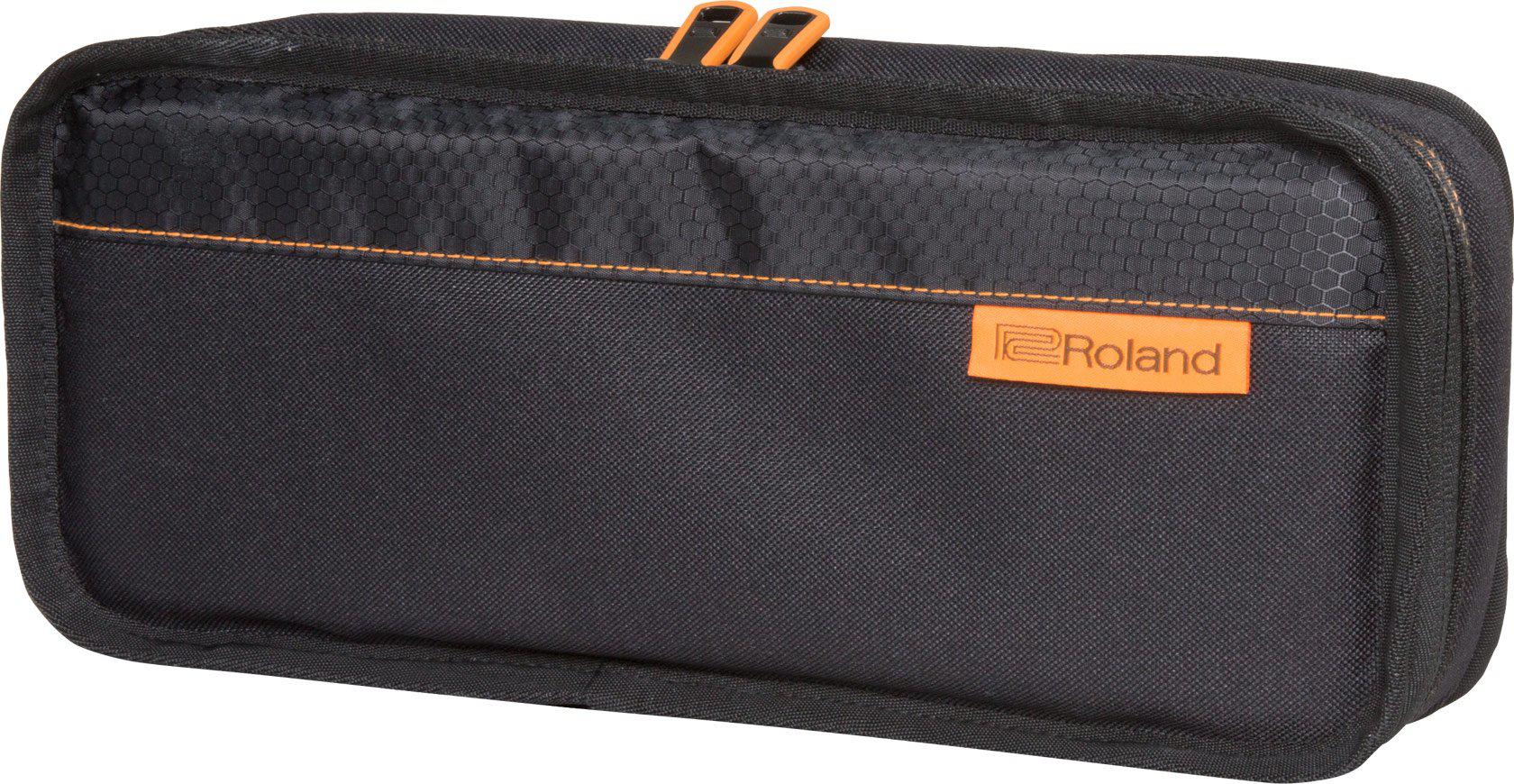











Reviews
There are no reviews yet.