| Content | The Roland XS-1HD is a compact multi-format matrix switcher that combines the power of the popular XS AV Matrix Series and the size and features of the V-1 video switcher series. The XS-1HD provides multi-screen output destinations for confidence monitor, main and side screens and overflow rooms. The XS-1HD features four HDMI inputs with scalers and scaled outputs allwhile measuring just under 13 inches x 4.5 inches x 1.4 inches in size. It is power packed with professional live production tools that include keying and picture-in-picture effects with full HD support.
MAIN FEATURES
- A table-top matrix switcher that's the width of a 13” laptop, equipped with four HDMI inputs and outputs
- High-quality 4:4:4/10-bit processing at up to WUXGA/1080p
- Frame synchronizer and scaler on all inputs
- Three operation modes Matrix Mode allow switching of 4 sources to any of 4 outputs
- Switcher Mode allows PinP, key-compositing, and dissolve transitions
- Split Mode allows PinP of up to three inset windows
- Built-in eight-channel digital audio mixer handles audio from four HDMI signals and stereo analog input
- Built-in EDID emulator, and HDCP-compliant
- Still images can be loaded from a USB flash drive
LIVE EVENTS
The XS-1HD is ideal for supporting live event productions that involve a variety of video signals. A high quality scaler is provided on each input, allowing for fast setup. At only the width of a 13” laptop computer, the XS-1HD allows realtime operation in even the most space-limited working environments.
Exhibits
The XS-1HD can switch video from up to four sources such as cameras, computers, or media players, and freely assign them to LCD displays or projectors. A built-in scaler on each input means that the position or zoom can be adjusted even if the video signals being input have different formats. Since an EDID emulator is built-in, the correct resolution will be sent from computers to the switcher. You can instantly change the what is being sent to any display by recalling previously-saved preset memories as the event progresses or when appropriate for the situation.
Stage Events / Conferences
Matrix mode lets you switch to a total of four output destinations, such as a main screen, a secondary screen, a monitor for the presenter, and a digital signage for general information. Switcher mode is convenient when the operator requires traditional realtime switching capability with a multiview preview, PinP, key-compositing, and dissolve transitions.
INSTALLED SYSTEMS
The XS-1HD is ideal for banquet venues, halls, theaters, or e-learning studios that use multiple destinations to display video. Complex applications that would otherwise require the integration of video switchers, audio mixers, and control panels can be realized using just the XS-1HD. Since settings can be stored, even complex setups can be recalled instantly. The RS-232 control port makes it easy add a third-party control system to the XS-1HD.
Meeting Rooms / Theaters / Churches
The built-in scalers and multiple operation modes make it ideal for use in event spaces since it handles ever changing input source types and resolutions and adapts to different output destination requirements easily. HDCP compliance makes it indispensable when clients want to playback HDCP-protected HDMI signals from sources such as Blu-ray or smartphones. Still images can be loaded from USB and are great for convenient displaying logos.
Online Store
Split mode is ideal for Online Stores that create video content where camera and computer data sources require composition.Since audio can be switched in sync with video transitions, it's easy to combine different types of media from various media playback sources.You can composite up to three PinP screens to engage your audience with a mix of image and video media.For example, you can combine a camera focused on a speaker, a direct feed of your online store and product image overlays.
PANEL LAYOUT
Even with its compact footprint, the XS-1HD lets you operate its powerful functions using only the operation panel. Since HDMI input/output and the controls are integrated into a single unit, it can be used in a variety of situations such as on a small desk or podium, or on a media cart.
- CROSS-POINT BUTTONS
These buttons select the input channel for each output. The vertical columns correspond to the input, and the horizontal rows correspond to the output. Buttons are lite-up white when a video signal is present.
- QUICK EDIT
This function lets you adjust the video or audio from the operation panel without need to access the menu. You can control settings such as the position and scaling of the image, the location of the PinP inset windows, and the audio volume.
- HDMI INPUT/OUTPUT
HDMI connectors allow video and audio (stereo) to be input and output. A scaler and EDID emulator are built-in for each input, and HDCP is also supported, allowing for even rights-protected content to be switched.
- USB MEMORY PORT
Settings can be backed up on a USB flash drive. Still images can also be loaded, and instantly displayed when needed.
- AUDIO INPUT/OUTPUT
Line-level stereo input and output are available and can be mixed with audio that is input via HDMI. Audio embedding and de-embedding are supported, along with audio delay to adjust for lip-sync.
- REMOTE CONTROL
Serial control is enabled. It is possible to cooperate with other switchers and mixers and control from the outside.
SCREEN MODES
The XS-1HD provides three screen modes for a variety of applications.In addition to the matrix switcher mode, there's a Switcher mode that lets you use PinP or key-compositing, dissolve transitions and provides a multi-view output, and a Split mode that can display up to three PinP images.
- MATRIX MODE
Four input video signals can be individually switched to one of four outputs. Since a scaler is provided for each of the four inputs, you can connect a mix of video devices such as cameras, PCs, media players, Blu-ray discs, or smartphones. You can switch between videos by fading-in/out and can adjust desired transition time using the TIME knob.
- SWITCHER MODE
This mode lets you use a cross-dissolve to seamlessly transition between sources, or use PinP or key-compositing. A multi-view input preview can be output from HDMI OUT 4 for confirming input sources while operating the unit.*1 If you're not using PinP or key-compositing, you can use an AUX bus to output a separate video signal to a confidence monitor or other destination.
- SPLIT MODE
This mode composites multiple videos into a single screen for output. Up to three small screens can be composited into a background video. The position, size and layering order of the inset screens can be individually set. This is useful when it is required show multiple videos simultaneously, such as when recording e-learning content or presentations.
FUNCTIONS
All contained in a compact format, the XS-1HD includes a switcher, scalers, and audio mixer in a single unit. Additionally, high-quality image processing allows output to large high-resolution screens, without any degradation of quality.
- High-Quality 4:4:4 10-Bit Processing
The XS-1HD uses RGB/YPbPr 4:4:4 10-bit signal processing, ensuring that the quality of the video input sources is maintained to the output display especially with data sources. Video that is switched to a large LED display or projector is output with crisp clarity.
- Digital Audio Mixer
This allows the HDMI audio and analog stereo input to be mixed. There's also an "audio follow" function that switches the audio in synchronization with video transitions.
- Internal Scalers
Each video input is equipped with a scaler that can be set individually. The incoming video input resolution will automatically be matched to the output resolution. The output video can be zoomed to a maximum of 1000.0% and down to 10.0% in detailed 0.1% steps, allowing the video to be properly scaled for the display
- Test Pattern Generator
You can output a test pattern that is convenient for adjusting the video output to a projector or large LED display. A selection of various patterns is provided, including color bars, cross-hatch, and ramp. Also included is an animation function that diagonally scrolls the displayed pattern.
- EDID Emulator
You can prevent connection problems between video devices by specifying the desired format of EDID. This is convenient in situations such as a banquet or hall, where the computer connected to the XS-1HD is changed throughout the event.
- Memories
The current setting of the switcher can be saved into one of sixteen memories. Settings can be saved for specific scenes or configurations, and be easily recalled when needed.
| The NewTek TriCaster Mini Advanced HD-4 is a compact, all-in-one multimedia solution that allows you to simultaneously broadcast, stream, and record live productions from virtually anywhere. The 16-channel switcher makes it easy to switch between four HDMI cameras, mix audio, add graphics and titles, and add advanced effects like virtual sets and animated transitions. Using the same intuitive and fully featured control software as the rest of the TriCaster professional line, the TriCaster Mini is suited for both new users and seasoned pros.
In addition to the four HDMI inputs, you can choose from two live sources from supported devices on the network, including computers, USB webcams, or even wireless Apple AirPlay devices. Two HDMI outputs are provided for sending the Program output with audio to external devices, with video-only HDMI and DVI outputs available for monitoring. In order to view the user interface and multi-view output, HDMI and DVI outputs are provided.
The TriCaster Mini features an internal 750GB storage drive that provides up to 15 hours of HD video recording. You can also attach external USB 3.0 drives to record up to four simultaneous video input or output signals at full resolution. The TriCaster Mini supports HD live streaming with presets up to 720p available for RTMP and browser-based streaming applications. Additionally, you can save a web-ready streaming file for later upload to popular social media or video-on-demand sites.
A cable retention bracket comes included, which doubles as a handle for the TriCaster Mini. Also included are a keyboard and mouse, which provide cordless operation via wireless Bluetooth technology. You can also add the optional TriCaster Mini Control Panel for traditional tactile control with T-bar and illuminated buttons.
All-in-One Multimedia Studio
The TriCaster Mini makes it possible for anyone to start creating multimedia content, without the need for additional software or equipment. With just one system, you can switch between four cameras, mix audio, add graphics and titles, and add advanced effects like virtual sets and animated transitions. You can also network with computers and wireless devices for presentations and screen sharing, stream to the web, publish to social media sites, and record content for later viewing.
Compact, Travel-Ready Size
The compact size of the TriCaster Mini allows you to produce and stream content from virtually anywhere. It’s small enough to fit into a backpack for easy travel, and doesn’t require a studio full of gear to use.
16-Channel, 4-Camera Production
Connect and switch between up to 4 HDMI cameras and produce content in resolutions up to 1080p. Two overlay channels allows for mixing sources and creating multi-layer compositions.
Network Sources
Choose two live sources from any number of supported devices on the same network. Supported sources include: networked computers via included NewTek iVGA client application; wireless Apple AirPlay devices; TriCaster 8000, 860, 460, 410 or Mini; 3Play 4800, 440 or 425; USB video sources; video over IP sources; RTMP or RTSP streams; HTTP streaming video sources; and a variety of third-party partner solutions.
Robotic Camera Support
Access up to 4 live Pan-Tilt-Zoom (PTZ) robotic cameras via standard serial and network protocols, with native preset system and user interface control over camera orientation, zoom, focus and iris.
Multi-Channel Audio Mixer
The multi-channel audio mixer within the TriCaster software lets you manage camera audio, including internal and external audio sources, outputs, recorded audio, stream audio, and headphone output. It supports Master and Aux output mixes.
- Pan control, solo auditioning, seven-band equalizer and stereo compressor/limiter per input and output, with per-input audio delay control
- Multi-bus routing of audio source channels to any combination of outputs, with independent level control over channels 1/2 and 3/4 for quad sources
- Audio Follow Video system enabling audio to follow multiple video sources, with support for unlimited audio grouping combinations
- Digital audio inputs equipped with audio time-base synchronizes
- Supports companion iPad audio mixing app and Avid Artist Mix audio control surface
Recording
Recorded media can be stored to the 750GB internal drive, accommodating approximately up to 15 hours of HD video recording. Media can also be recorded to external storage drives connected via USB 3.0. With using external drives, you can take advantage of the TriCaster Mini’s integrated ISO recording feature capabilities to record up to four simultaneous video input or output signals at full resolution in QuickTime, MPEG-2, AVI, or H.264 file formats.
Built-in Wi-Fi
Built-in Wi-Fi enables wireless connection to local network for streaming, publishing, and networking.
Streaming
TriCaster Mini supports HD live streaming with presets up to 720p, supporting the most common streaming profiles and custom multi-bitrate streaming profiles (including RTMP streaming and browser-based streaming applications), and auto-save of Web-ready stream file for video on demand (VOD) upload.
Publishing
Upload video and images directly to social media sites such as YouTube, Facebook, and Twitter, export content to FTP servers, and copy files to attached or networked storage locations.
Monitoring
An external monitor is required for viewing the user interface and for multi-view display. The TriCaster Mini has HDMI and DVI outputs for hooking up an external display.
Multimedia
Five digital media players are provided for video, graphics, and sounds. You can also access up to 15 additional graphic sources instantly during live production with still and title buffers.
Mix Effects
The TriCaster Mini features four M/E buses, each with independent switcher and key layer, for advanced video mixing, compositing, effects, and virtual sets.
Mix mode: Enables secondary switcher operation for output, submix or recording, with Program/Preview workflow and transitions
Effects mode: Enables multi-layer compositing, effects generation and virtual set application, with per-source 3D DVE, scaling, cropping and keying
Transistions and Effects
The built-in effects engine lets you apply transitions, animation stores, and real-time 3D video warping. An Animation Store Creator is included for creating custom effects.
Virtual Sets
Over thirty HD live virtual sets are provided with multiple camera angles, shot presets, realistic virtual camera movements, and real-time reflections, plus support for custom holographic virtual sets.
Note: In order to modify the included virtual sets, the separately available Virtual Set Editor v2.5 software license is required.
Macros
Use macros to record your favorite go-to-settings, commands, or operation sequences, and then create custom one-step shortcuts to simplify or automate control. Support for standard MIDI protocol enables third party MIDI device control of TriCaster operations via macros.
Grab Stills
Grab full resolution, de-fielded still images from Program output, and freely choose to add grabs to Publish queue, Media Player presets, and Buffer destinations. | BirdDog P400 PTZ Camera
P400 features stunning 4K resolution NDI and allows chroma subsampling in your choice of 4:2:0 or 4:2:2.
P400 teams up BirdDog’s custom NDI® silicon chip, a 4K Sony CMOS Backlit sensor, and a true Sony Image Module.
Double Wow.
P400 includes professional-level colour tools including Colour Matrix control, Black level, Gamma including 512 pre-set gamma positions.
Triple Wow.
BirdDog PTZ Keyboard
BirdDog PTZ Keyboard is a full featured PTZ Keyboard that supports NDI®, NDI|HX, Visca over IP, RS422, and RS232. By harnessing BirdDog’s next generation NDI® and IP technology, it’s never been easier to discover, connect, and control your PTZ cameras. Featuring superior ergonomics, premium buttons and joystick, all in a beautiful form factor this is the PTZ controller you have been waiting for. Universal control. Mix and Match protocols. | The ClearCaster Micro is a portable live encoding solution packed with features. Ideal for live event producers in the field, the all-in-one Micro provides a reliable, cost-efficient way to stream broadcast-quality video to any destination.
Revolutionizing Cloud Control
The ClearCaster Micro is a portable live encoding solution packed with professional features. Ideal for live event producers in the field, the all-in-one Micro provides a reliable, efficient way to stream broadcast-quality video to any destination.
What is Wowza Cloud Orchestration?
Cloud-based control of your entire encoding fleet — from anywhere in the world. Designed with a cloud-first approach and back-end management, Wowza Cloud Orchestration allows you to take complete control of your entire encoder fleet from anywhere in the world. Prebuilt using proven Wowza technology, Wowza Cloud Orchestration simplifies the most dicult parts of the encoding workflow — saving you time and lowering overhead costs. With Wowza Cloud Orchestration, you can easily manage thousands of streams with a scalable API, or build your own architecture on top of our cloud-optimized back-end infrastructure.
Key Features:
- Small and lightweight for on-the-go encoding
- Powerful mini-work station; perfect for challenging network conditions and locations
- Controlled by Wowza Cloud Orchestration API
- Supports Custom Wowza Linux environment
- Local and cloud recording and storage capabilities
- User Management
- Closed Captions
- Titling and Graphics
- Multi-Target/Output
- HEVC
- SRT
- Cloud Storage
- Made for Grab and Go
Cloud-Based ClearCaster Manager
Remote Manger: Browser-based control allows for remote management from anywhere.
Streamlined Workflows: Reliably take broadcasts live with just one click.
Multi-User Access: Provide your entire team with access to your encoders.
Health Monitoring: Identify issues quickly and ensure your broadcasts are ready to go live.
Custom Workflows: Build you own encoding workflows and use interface controls.
User Roles and Permissions: Restrict access on certain features to less technical team members.
Graphics Engine: Enable slates, count-down timers, lower-thirds and animated logos on your broadcast.
APIs: Use the GraphQL API to build your own applications utilizing ClearCaster.
Record Management: Immediately access clean recordings of your broadcasts in the cloud.
Ideal Cases Use:
- House of worship
- On-site events and news
- Education
- Government
- Entertainment
- Prosumers and more!
|
The CB-BV1 Carrying Bag is the perfect accessory for your Roland V-1HD or V-1SDI Video Switcher. Lightweight and durable, it features a rugged exterior and thick internal padding to shield your switcher when you’re on the go.
- Durable exterior materials
- Fleece interior and foam padding
- Interior/exterior: black 600D polyester and ripstop nylon
| This introductory Premium Bundle includes everything you need to get started live streaming: LiveU Solo HDMI Video Encoder with one year LRT™ virtual cloud server. First year warranty and 2-Hour LiveU Internal battery included.
Cellular modems must be purchased separately. For use with virtual server only (no LiveU Central). No Data Bridge functionality.
LIVEU SOLO HDMI UNIT
LiveU Solo offers the best-in-class ‘plug and play’ live streaming bonding solution, bringing LiveU’s broadcasting expertise to the online media market
RELIABLE TRANSPORT
This robust and high-quality encoder is based on LiveU’s field-proven bonding technology, 10 industry patents, and integral LRT™ (LiveU Reliable Transport) protocol. Optimized for video performance, Solo delivers the rock-solid video streams LiveU is known for by using LRT’s integral adaptive bit rate and forward error correction technology.
FULLY INTEGRATED SOLUTION
Designed to fit seamlessly with web streaming workflows, LiveU Solo connects automatically to Facebook, Wowza Streaming Cloud, as well as other popular CDNs, OVPs and YouTube Live. Solo can be managed and controlled remotely via a web interface or smartphone.
On the transmission side, and as part of the overall streaming solution, this small, easy-to-use encoder includes full bonding capabilities.
LRT™ CLOUD SERVICE
LiveU’s unique Reliable Transport protocol (LRT™) is at the heart of LiveU products to deliver optimized video performance. LRT enables reliable, low delay live video streaming over non-guaranteed IP networks and ensures reliable transport over the most unreliable of networks, including cellular networks - allowing you to acquire exciting live content in even the most remote locations.
-
- PACKET ORDERING
LRT uses numbered packets so that the packets can be re-ordered when they arrive out of order. Packet Ordering is an absolute requirement with connection bonding, where data usually arrives in a different order than intended.
-
- DYNAMIC FORWARD ERROR CORRECTION
Forward Error Correction (FEC) adds some overhead to the stream to recover lost data faster. LRT automatically varies the FEC parameters based on monitored network conditions.
-
- ACKNOWLEDGE AND RESEND
LRT can acknowledge large groups of packets if they all arrived. If some did not arrive, it can inform the streaming engine to resend needed data. By acknowledging large groups of packets at a time, LRT uses less overhead and latency. Unlike UDP, LRT gives complete feedback loop so the user knows that the data is arriving correctly.
- ADAPTIVE BIT RATE ENCODING
As the bandwidth condition changes, LRT automatically recognizes this and informs the video encoder to allow it to adapt the bit rate of video it is delivering and keep the best possible stream within the available bandwidth at any given moment.
|





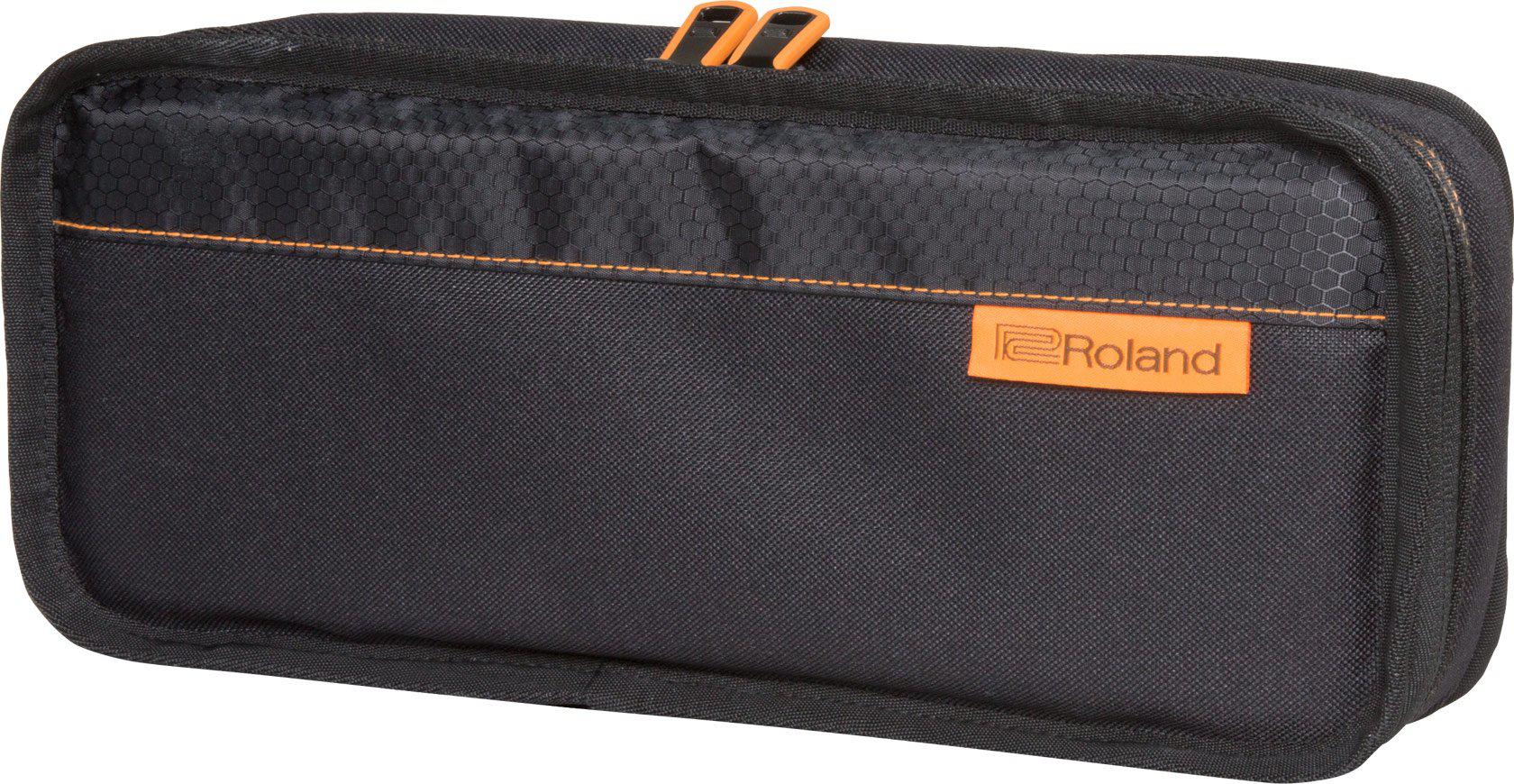



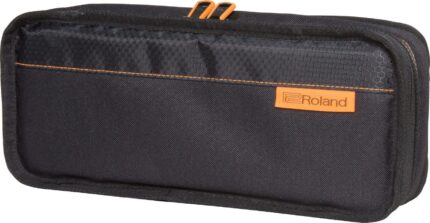
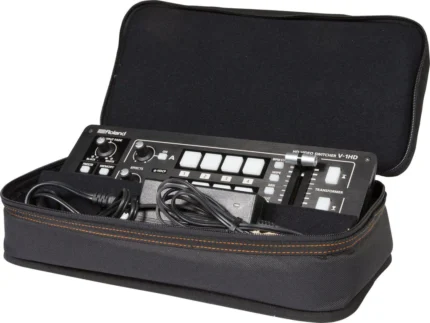







Reviews
There are no reviews yet.