| Content | Easily create exciting webcasts from your smartphone or tablet with the Roland GO:LIVECAST, a complete live streaming production studio with a compact desktop interface and a flexible, interactive app. Its versatile I/O and tactile controls let you integrate multiple sound sources, control your device's camera, and trigger media files in no time.
With plug-and-play setup and intuitive icons labeling all ports and controls, the GO:LIVECAST is purpose built for user-friendly operations. Since it is compatible with popular streaming platforms and includes multiple cables for simple hookup to Lightning- or USB-equipped mobile devices, the GO:LIVECAST seamlessly fits in with your preferred workflow.
The companion app offers several features for enhancing the appearance of your webcast—a skin filter provides a softer look, in-camera mirroring delivers the correct left/right perspective to the viewer, automatic portrait/landscape switching. Incorporate a second smartphone camera via Wi-Fi to take advantage of split-screen views and one-touch camera switching for more complex video production techniques. Additionally, the app displays viewer comments in a scrolling window, so you can stay in tune with feedback from your audience.
Complete Miniature Webcasting Studio
Take control of your webcast's audio and video via the straightforward and customizable control layout. At your fingertips, clearly labeled buttons let you start your stream, show titles, and trigger various media files such as photos, videos, music, and sound effects in an instant.
Easy Setup and Operation
Forget about installing special drivers and fiddling with device settings; the GO:LIVECAST offers plug-and-play setup so you can get started right away. Simply connect your smartphone/tablet and a pair of headphones; you don't even need an external microphone because the GO:LIVECAST boasts a built-in mic, which also offers a reverb effect for added spaciousness. If your connected headset has an onboard mic, the GO:LIVECAST can utilize it instead.
Enhance Your Live Stream with Various Media
You don't need prior webcasting experience to use the GO:LIVECAST app's intuitive media tools and bring a competitive production quality to your content. There are preinstalled options for launching photos, videos, music, and sound effects, and you're free to build custom libraries at any time.
Push your productions further into the realm of professional with custom titles and text. To maximize efficiency and make your work easier, store media elements for different shows in Live Sets, which can be pulled up for easy access before you start streaming.
Supports Popular Streaming Platforms
The GO:LIVECAST app logs you into your accounts on popular streaming services such as Twitch, YouTube, and Facebook Live, enabling you to select a platform and press a button to begin your webcast. During your stream, a scrolling window in the app displays viewer comments.
Supports iOS and Android Platforms
The GO:LIVECAST is compatible with both iOS and Android devices, and includes Lighting and USB connectors.
Designed for Optimal Visuals
In the GO:LIVECAST's companion app, select your mobile device's front or rear camera and apply a skin filter for a softer, smoother appearance on camera. Your phone's position automatically determines portrait or landscape mode, and in-camera mirroring ensures that your audience will see you with the correct left/right perspective.
For more complex video production techniques, you can set up a second smartphone camera through Wi-Fi and either switch between the cameras or use them both in split-screen mode.
Versatile Connectivity
Since the XLR-1/4" combo input provides switchable 48V phantom power, you can use your preferred dynamic or condenser microphone. A dedicated 3.5mm stereo mini-jack input is provided to accommodate a line-level source such as a mixer, media player, synth, or drum machine. Use the 3.5mm stereo output to connect your favorite earbuds or headphones.
Via the GO:LIVECAST's four knobs, you're given effective control over the levels for the mic signal, line input, pad playback, and headphone output. Plus, there's a mic-mute button for times when you need to cut the mic feed if you need take a drink or cough. | The StudioDeck Foundation is all about getting to the core or – Foundation of what makes MoFi Electronics’ award-winning turntables so extraordinary. They've stayed true to why are turntables are some of the best in the game while creating a new entry point to the world of MoFi Electronics.
STUDIO TONEARM: Custom-developed and manufactured in the USA, this 10-inch straight aluminum gimbaled bearing tonearm delivers the ideal balance of rigidity and low tracking error, so all you hear is what is in the grooves. Tweak to your heart's delight with provisions for adjustable tracking force, VTA, azimuth, and anti-skate.
ISOLATED AC SYNCHRONOUS MOTOR: MoFi's 300 RPM stepped-pulley AC motor provides excellent speed stability for pitch accuracy and rhythmic drive. The Delrin pulley has two positions for 33 1/3 and 45 RPM speed selection. Motor vibrations are kept away from the platter and stylus by using advanced dampening materials that decouple the motor from the rest of the turntable.
CONSTRAINED LAYER DAMPENING: StudioDeck features an aluminum plate carefully bonded to an MDF body to add mass and eliminate tonal coloration, maintaining the true sound found on the record.
METICULOUS DESIGN AND EVALUATION: Advanced technology, user-friendly features, and unflappable design elements ensure phenomenal playback-ultimately bringing the sound of Mobile Fidelity's famous studio into your home.
3/4-INCH DELRIN PLATTER: Delrin is a next-generation polymer developed by Dupont. In the world of audio, Delrin's highly crystalline structure presents a wonderful impedance match to vinyl records, effectively grounding unwanted noise and keeping it away from the stylus.
STEEL AND TEFLON INVERTED BEARING: MoFi's steel inverted bearing system is designed for smooth, quiet rotational stability. The extremely low tolerance combination of steel, bronze, and teflon-found in much more expensive turntables-will provide you many years of high-performance playback. |
EIGHT PREMIUM MIC PREAMPS, COMPACT I/O, PRISTINE SOUND QUALITY
Combining ten inputs, ten outputs, and eight VS PREAMPS with transparent 24-bit/192 kHz audio quality, the Roland OCTA-CAPTURE sets a new standard for portable USB 2.0 audio interfaces. High-level audio production comes easy with this fusion of premium components, Roland-quality engineering, and proprietary preamp and streaming technology. OCTA-CAPTURE is not only the perfect interface for multi-channel computer-based production, but also a great solution for expanding the I/O capability of the V-STUDIO 700 and V-STUDIO 100. Brimming with quality and performance seldom seen in its price range, OCTA-CAPTURE is the next-generation audio interface.Features
- Eight premium mic preamps built in (VS PREAMP)
- AUTO-SENS function intelligently sets optimal input levels for all preamps
- Extremely stable low-latency VS STREAMING driver
- Four independent software-controlled Direct Mixers for creating custom monitor mixes
- Supports all major DAW platforms on Mac or PC, through ASIO 2.0/WDM (Windows) and Core Audio (Mac) drivers
- Rackmount ears included
Eight Premium Mic Preamps
OCTA-CAPTURE boasts eight premium-grade digitally controlled mic preamps (VS PREAMPS), built with the same high-grade components as the preamps in the V-STUDIO 700 and M-400 V-Mixer. Eight XLR inputs are provided for the preamps, plus independent phantom power, low-cut filter, phase invert, and digital compression for each channel.
Auto Input Level Adjustment
Never before has it been this fast and easy to set perfect input levels — simply activate the AUTO-SENS feature with the push of a button, play your connected instruments, and OCTA-CAPTURE automatically sets the ideal recording level for each input. It’s great for quick, fail-safe audio capture when recording either a fully mic’d drum kit or an entire band.
Extreme Low-Latency Driver
OCTA-CAPTURE offers incredible stability and industry-leading low-latency USB performance via Roland’s proprietary VS STREAMING technology. All current Mac and PC DAW platforms are supported through ASIO 2.0/WDM (Windows) and Core Audio (Mac) drivers. Thanks to VS STREAMING, you can use multiple devices (two OCTA-CAPTURE units or one OCTA-CAPTURE plus a V-STUDIO 100 or V-STUDIO 700) on the same USB bus without compromising stability, performance, or audio quality.
Four Flexible Monitor Mixes
Beyond traditional audio interfacing, OCTA-CAPTURE offers four independent Direct Mixers for creating software-controlled monitor mixes. Each mix can be routed to any of the analog outputs and can take advantage of the internal 40-bit DSP processing — perfect for sending custom monitor mixes to headphones, speakers, or recording devices.
| NewTek IP Series 2-Stripe Control Panel
Consummate control for IP production environments.
The perfect blend of power and versatility, the NewTek IP Series 2-Stripe Control Panel is built to handle interconnected productions—and environments—of any scale.
Surface ~ 35.7 x 11.96 x 5.0 in (90.7 x 30.4 x 12.7 cm)
Features
-
- Intuitive layout mapped to the NewTek IP Series Video Mix Engine user interface
-
- IP-based connectivity, with support for multi-engine control over the network
-
- Responsive, multi-bus operation with independently assignable control stripes
-
- Practical lighting, variable T-Bar illumination, and dynamic LCD label displays
-
- Precision controls for expert handling of real-time video operations
-
- Premium craftsmanship for optimal performance, ergonomics, and style
NewTek IP Series 2-Stripe Control Panel is also compatible with TriCaster TC1.
|
The CB-BV1 Carrying Bag is the perfect accessory for your Roland V-1HD or V-1SDI Video Switcher. Lightweight and durable, it features a rugged exterior and thick internal padding to shield your switcher when you’re on the go.
- Durable exterior materials
- Fleece interior and foam padding
- Interior/exterior: black 600D polyester and ripstop nylon
| The ClearCaster Micro is a portable live encoding solution packed with features. Ideal for live event producers in the field, the all-in-one Micro provides a reliable, cost-efficient way to stream broadcast-quality video to any destination.
Revolutionizing Cloud Control
The ClearCaster Micro is a portable live encoding solution packed with professional features. Ideal for live event producers in the field, the all-in-one Micro provides a reliable, efficient way to stream broadcast-quality video to any destination.
What is Wowza Cloud Orchestration?
Cloud-based control of your entire encoding fleet — from anywhere in the world. Designed with a cloud-first approach and back-end management, Wowza Cloud Orchestration allows you to take complete control of your entire encoder fleet from anywhere in the world. Prebuilt using proven Wowza technology, Wowza Cloud Orchestration simplifies the most dicult parts of the encoding workflow — saving you time and lowering overhead costs. With Wowza Cloud Orchestration, you can easily manage thousands of streams with a scalable API, or build your own architecture on top of our cloud-optimized back-end infrastructure.
Key Features:
- Small and lightweight for on-the-go encoding
- Powerful mini-work station; perfect for challenging network conditions and locations
- Controlled by Wowza Cloud Orchestration API
- Supports Custom Wowza Linux environment
- Local and cloud recording and storage capabilities
- User Management
- Closed Captions
- Titling and Graphics
- Multi-Target/Output
- HEVC
- SRT
- Cloud Storage
- Made for Grab and Go
Cloud-Based ClearCaster Manager
Remote Manger: Browser-based control allows for remote management from anywhere.
Streamlined Workflows: Reliably take broadcasts live with just one click.
Multi-User Access: Provide your entire team with access to your encoders.
Health Monitoring: Identify issues quickly and ensure your broadcasts are ready to go live.
Custom Workflows: Build you own encoding workflows and use interface controls.
User Roles and Permissions: Restrict access on certain features to less technical team members.
Graphics Engine: Enable slates, count-down timers, lower-thirds and animated logos on your broadcast.
APIs: Use the GraphQL API to build your own applications utilizing ClearCaster.
Record Management: Immediately access clean recordings of your broadcasts in the cloud.
Ideal Cases Use:
- House of worship
- On-site events and news
- Education
- Government
- Entertainment
- Prosumers and more!
|





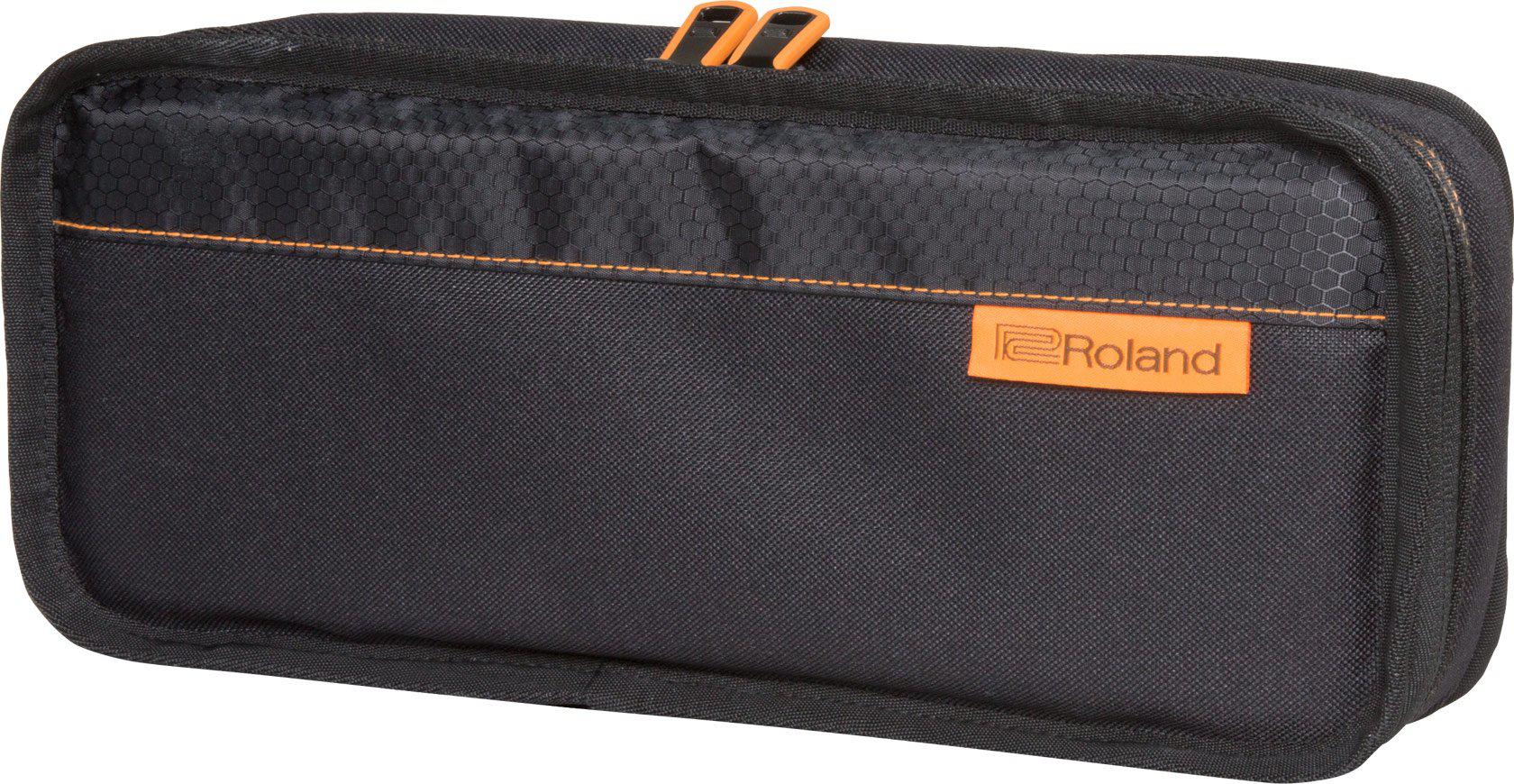




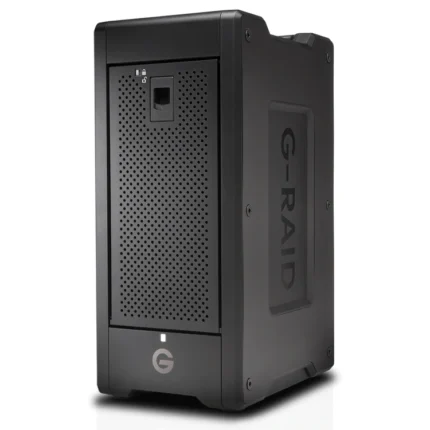





Reviews
There are no reviews yet.