| Content | HDBaseT-compatible receiver capable of transmitting HDMI signals up to 100 meters over an Ethernet cable.
-
- Converts HDBaseT signals to HDMI output
-
- Maximum 1080/60p and WUXGA support for HDMI
-
- Capable of RS-232C transmission
Roland XS series output receiver
The HT-RX01 can be used as a receiver for the HDBaseT output from XS series multi-format matrix switchers. Using the RS-232C signal transmission function of the XS series lets you transmit RS-232C signals input to the XS series device along with video and audio signals. This can achieve audio/video transmission in school auditoriums, company conference halls, and other large spaces.
Long-distance HDMI transmission
Connecting an Ethernet cable to the HT-TX01 or HT-RX01 enables transmission of HDMI signals over a distances of up to 100 meters. This makes it possible to connect video cameras, Blu-ray decks, switchers, and other source equipment to LCD monitors, projectors, and other display devices. In addition to HDMI signals, RS-232C signals can also be transmitted, making it possible to send control signals along with video and audio reducing system wiring. |
The CB-BV1 Carrying Bag is the perfect accessory for your Roland V-1HD or V-1SDI Video Switcher. Lightweight and durable, it features a rugged exterior and thick internal padding to shield your switcher when you’re on the go.
- Durable exterior materials
- Fleece interior and foam padding
- Interior/exterior: black 600D polyester and ripstop nylon
| BirdDog P400 PTZ Camera
P400 features stunning 4K resolution NDI and allows chroma subsampling in your choice of 4:2:0 or 4:2:2.
P400 teams up BirdDog’s custom NDI® silicon chip, a 4K Sony CMOS Backlit sensor, and a true Sony Image Module.
Double Wow.
P400 includes professional-level colour tools including Colour Matrix control, Black level, Gamma including 512 pre-set gamma positions.
Triple Wow.
BirdDog PTZ Keyboard
BirdDog PTZ Keyboard is a full featured PTZ Keyboard that supports NDI®, NDI|HX, Visca over IP, RS422, and RS232. By harnessing BirdDog’s next generation NDI® and IP technology, it’s never been easier to discover, connect, and control your PTZ cameras. Featuring superior ergonomics, premium buttons and joystick, all in a beautiful form factor this is the PTZ controller you have been waiting for. Universal control. Mix and Match protocols. | The NewTek TriCaster Mini Advanced HD-4 is a compact, all-in-one multimedia solution that allows you to simultaneously broadcast, stream, and record live productions from virtually anywhere. The 16-channel switcher makes it easy to switch between four HDMI cameras, mix audio, add graphics and titles, and add advanced effects like virtual sets and animated transitions. Using the same intuitive and fully featured control software as the rest of the TriCaster professional line, the TriCaster Mini is suited for both new users and seasoned pros.
In addition to the four HDMI inputs, you can choose from two live sources from supported devices on the network, including computers, USB webcams, or even wireless Apple AirPlay devices. Two HDMI outputs are provided for sending the Program output with audio to external devices, with video-only HDMI and DVI outputs available for monitoring. In order to view the user interface and multi-view output, HDMI and DVI outputs are provided.
The TriCaster Mini features an internal 750GB storage drive that provides up to 15 hours of HD video recording. You can also attach external USB 3.0 drives to record up to four simultaneous video input or output signals at full resolution. The TriCaster Mini supports HD live streaming with presets up to 720p available for RTMP and browser-based streaming applications. Additionally, you can save a web-ready streaming file for later upload to popular social media or video-on-demand sites.
A cable retention bracket comes included, which doubles as a handle for the TriCaster Mini. Also included are a keyboard and mouse, which provide cordless operation via wireless Bluetooth technology. You can also add the optional TriCaster Mini Control Panel for traditional tactile control with T-bar and illuminated buttons.
All-in-One Multimedia Studio
The TriCaster Mini makes it possible for anyone to start creating multimedia content, without the need for additional software or equipment. With just one system, you can switch between four cameras, mix audio, add graphics and titles, and add advanced effects like virtual sets and animated transitions. You can also network with computers and wireless devices for presentations and screen sharing, stream to the web, publish to social media sites, and record content for later viewing.
Compact, Travel-Ready Size
The compact size of the TriCaster Mini allows you to produce and stream content from virtually anywhere. It’s small enough to fit into a backpack for easy travel, and doesn’t require a studio full of gear to use.
16-Channel, 4-Camera Production
Connect and switch between up to 4 HDMI cameras and produce content in resolutions up to 1080p. Two overlay channels allows for mixing sources and creating multi-layer compositions.
Network Sources
Choose two live sources from any number of supported devices on the same network. Supported sources include: networked computers via included NewTek iVGA client application; wireless Apple AirPlay devices; TriCaster 8000, 860, 460, 410 or Mini; 3Play 4800, 440 or 425; USB video sources; video over IP sources; RTMP or RTSP streams; HTTP streaming video sources; and a variety of third-party partner solutions.
Robotic Camera Support
Access up to 4 live Pan-Tilt-Zoom (PTZ) robotic cameras via standard serial and network protocols, with native preset system and user interface control over camera orientation, zoom, focus and iris.
Multi-Channel Audio Mixer
The multi-channel audio mixer within the TriCaster software lets you manage camera audio, including internal and external audio sources, outputs, recorded audio, stream audio, and headphone output. It supports Master and Aux output mixes.
- Pan control, solo auditioning, seven-band equalizer and stereo compressor/limiter per input and output, with per-input audio delay control
- Multi-bus routing of audio source channels to any combination of outputs, with independent level control over channels 1/2 and 3/4 for quad sources
- Audio Follow Video system enabling audio to follow multiple video sources, with support for unlimited audio grouping combinations
- Digital audio inputs equipped with audio time-base synchronizes
- Supports companion iPad audio mixing app and Avid Artist Mix audio control surface
Recording
Recorded media can be stored to the 750GB internal drive, accommodating approximately up to 15 hours of HD video recording. Media can also be recorded to external storage drives connected via USB 3.0. With using external drives, you can take advantage of the TriCaster Mini’s integrated ISO recording feature capabilities to record up to four simultaneous video input or output signals at full resolution in QuickTime, MPEG-2, AVI, or H.264 file formats.
Built-in Wi-Fi
Built-in Wi-Fi enables wireless connection to local network for streaming, publishing, and networking.
Streaming
TriCaster Mini supports HD live streaming with presets up to 720p, supporting the most common streaming profiles and custom multi-bitrate streaming profiles (including RTMP streaming and browser-based streaming applications), and auto-save of Web-ready stream file for video on demand (VOD) upload.
Publishing
Upload video and images directly to social media sites such as YouTube, Facebook, and Twitter, export content to FTP servers, and copy files to attached or networked storage locations.
Monitoring
An external monitor is required for viewing the user interface and for multi-view display. The TriCaster Mini has HDMI and DVI outputs for hooking up an external display.
Multimedia
Five digital media players are provided for video, graphics, and sounds. You can also access up to 15 additional graphic sources instantly during live production with still and title buffers.
Mix Effects
The TriCaster Mini features four M/E buses, each with independent switcher and key layer, for advanced video mixing, compositing, effects, and virtual sets.
Mix mode: Enables secondary switcher operation for output, submix or recording, with Program/Preview workflow and transitions
Effects mode: Enables multi-layer compositing, effects generation and virtual set application, with per-source 3D DVE, scaling, cropping and keying
Transistions and Effects
The built-in effects engine lets you apply transitions, animation stores, and real-time 3D video warping. An Animation Store Creator is included for creating custom effects.
Virtual Sets
Over thirty HD live virtual sets are provided with multiple camera angles, shot presets, realistic virtual camera movements, and real-time reflections, plus support for custom holographic virtual sets.
Note: In order to modify the included virtual sets, the separately available Virtual Set Editor v2.5 software license is required.
Macros
Use macros to record your favorite go-to-settings, commands, or operation sequences, and then create custom one-step shortcuts to simplify or automate control. Support for standard MIDI protocol enables third party MIDI device control of TriCaster operations via macros.
Grab Stills
Grab full resolution, de-fielded still images from Program output, and freely choose to add grabs to Publish queue, Media Player presets, and Buffer destinations. | PLUG-AND-PLAY FOR FLAWLESS RECORDINGS AND LIVESTREAMS
For online content creators, musicians, and gamers to businesses, schools, and houses of worship, livestreaming is an essential medium for communicating with people around the world. With the UVC-01, it’s never been easier to add high-quality livestreaming capabilities to your Roland V-series video switcher or favorite HDMI-equipped camera or camcorder.
Just connect to the UVC-01 via HDMI, plug into your computer’s USB 3.0 port, and start streaming to Facebook Live, YouTube, and other popular platforms. Offering plug-and-play operation in a rugged, pocket-size design, the UVC-01 is ready for action everywhere you go.
Features
- High-quality HDMI to USB 3.0 video encoder
- Plug-and-play USB webcam operation for Mac and Windows computers
- Seamlessly works with all Roland V-series switchers with an HDMI output
- Also works with most HDMI-equipped cameras and camcorders
- Uncompressed 1080p HD at 60 FPS for engaging livestreams
- Dedicated analog audio line input for live music versatility
- Powered via USB
Quality You Can Count On
Backed by more than two decades of professional A/V product development, Roland’s UVC-01 drives your livestream with uncompressed 1080p HD image quality, ultra-smooth 60 FPS motion, and low-latency encoding. And thanks to its hardware-based design, it just works every time you need it—efficiently, consistently, and reliably.
Plug In and Stream
Once connected, the UVC-01 automatically shows up as a source in your streaming software, with no drivers or fussy setup required. Like a dedicated webcam, it encodes HDMI to USB video class and USB audio class formats, letting you instantly stream at superspeed USB 3.0 with any service, platform, or application that accepts a webcam as its A/V source.
A Sound Solution
With the UVC-01, stereo audio is embedded in the HDMI feed along with video. And thanks to the dedicated audio input, it’s possible to blend a secondary sound source as well. For example, you can play bumper music from your smartphone, or use Roland’s GO-MIXER Pro to combine a mic and instruments for impactful musical performances.
Reach More People
By delivering your message to in-person and online audiences at the same time, you can achieve a wider reach with minimal extra effort. Using a Roland professional video switcher in tandem with a UVC-01, it’s simple to create these hybrid productions. Just connect the UVC-01 to the second output of your switcher and simultaneously broadcast live action to your preferred streaming platform.
Capture and Distribute
In some situations, you may want to record a presentation ahead of time and distribute it online after the fact. With the free Roland Live Recorder (Windows) and Video Capture for VR (Mac) applications, you can capture high-quality video and audio through the UVC-01 in real time, ready for upload to video sharing sites.
VIDEO
- Input Connectors: HDMI IN connector: HDMI type A
* Multi-format Supported
* HDCP Not Supported
- Output Connectors: USB STREAM port: USB 3.0 B type
- Input Formats: 480/59.94i, 576/50i, 480/59.94p, 576/50p, 720/59.94p, 720/50p, 1080/59.94i, 1080/50i, 1080/59.94p, 1080/50p, VGA (640 x 480/60 Hz), SVGA (800 x 600/60 Hz), XGA (1024 x 768/60 Hz), HD (1280 x 720/60 Hz), WXGA (1280 x 800/60 Hz), SXGA (1280 x 1024/60 Hz), FWXGA (1366 x 768/60 Hz), SXGA+ (1400 x 1050/60 Hz), UXGA (1600 x 1200/60 Hz), FHD (1920 x 1080/60 Hz)
* The refresh rate is the maximum value of each resolution.
* Conforms to VESA DMT Version 1.0 Revision 11.
- USB Video Output Format: YUY2 (Uncompressed)
- USB Video Output Resolution: 1920 x 1200, 1920 x 1080, 1680 x 1050, 1600 x 1200, 1600 x 900, 1440 x 900, 1366 x 768, 1360 x 768, 1280 x 1024, 1280 x 960, 1280 x 800, 1280 x 720, 1152 x 864, 1024 x 768, 1024 x 576, 960 x 540, 856 x 480, 800 x 600, 768 x 576, 720 x 576, 720 x 480, 640 x 480, 640 x 360, 320 x 240
* The maximum frame rate is 60 fps.
AUDIO
- Audio formats: HDMI IN connector: Linear PCM, 48 kHz / 44.1 kHz, 24 bits / 20 bits / 16 bits, stereo
- USB STREAM port: Linear PCM, 48 kHz, 16 bits, stereo
- Input Connectors: HDMI IN connector: HDMI type A
- AUX IN jack: Stereo miniature phone type
- Output Connectors: USB STREAM port: USB 3.0 B type
- Nominal Input Level: AUX IN jack: -10 dBu (Maximum input level: +8 dBu)
- Input Impedance: AUX IN jack: 10 k ohms
OTHERS
- Power Supply: Supplied from the computer via USB
- Current Draw: 500 mA
- Operation Temperature: +0 to +40 degrees Celsius
- +32 to +104 degrees Fahrenheit
- Dimensions: 90 (W) x 37 (D) x 23 (H) mm
- 3-9/16 (W) x 1-1/2 (D) x 15/16 (H) inches
- Weight (excluding AC adaptor):96 g
4oz
VIDEO
- Input Connectors: HDMI IN connector: HDMI type A
* Multi-format Supported
* HDCP Not Supported
- Output Connectors: USB STREAM port: USB 3.0 B type
- Input Formats: 480/59.94i, 576/50i, 480/59.94p, 576/50p, 720/59.94p, 720/50p, 1080/59.94i, 1080/50i, 1080/59.94p, 1080/50p, VGA (640 x 480/60 Hz), SVGA (800 x 600/60 Hz), XGA (1024 x 768/60 Hz), HD (1280 x 720/60 Hz), WXGA (1280 x 800/60 Hz), SXGA (1280 x 1024/60 Hz), FWXGA (1366 x 768/60 Hz), SXGA+ (1400 x 1050/60 Hz), UXGA (1600 x 1200/60 Hz), FHD (1920 x 1080/60 Hz)
* The refresh rate is the maximum value of each resolution.
* Conforms to VESA DMT Version 1.0 Revision 11.
- USB Video Output Format: YUY2 (Uncompressed)
- USB Video Output Resolution: 1920 x 1200, 1920 x 1080, 1680 x 1050, 1600 x 1200, 1600 x 900, 1440 x 900, 1366 x 768, 1360 x 768, 1280 x 1024, 1280 x 960, 1280 x 800, 1280 x 720, 1152 x 864, 1024 x 768, 1024 x 576, 960 x 540, 856 x 480, 800 x 600, 768 x 576, 720 x 576, 720 x 480, 640 x 480, 640 x 360, 320 x 240
* The maximum frame rate is 60 fps.
AUDIO
- Audio formats: HDMI IN connector: Linear PCM, 48 kHz / 44.1 kHz, 24 bits / 20 bits / 16 bits, stereo
- USB STREAM port: Linear PCM, 48 kHz, 16 bits, stereo
- Input Connectors: HDMI IN connector: HDMI type A
- AUX IN jack: Stereo miniature phone type
- Output Connectors: USB STREAM port: USB 3.0 B type
- Nominal Input Level: AUX IN jack: -10 dBu (Maximum input level: +8 dBu)
- Input Impedance: AUX IN jack: 10 k ohms
OTHERS
- Power Supply: Supplied from the computer via USB
- Current Draw: 500 mA
- Operation Temperature: +0 to +40 degrees Celsius
- +32 to +104 degrees Fahrenheit
- Dimensions: 90 (W) x 37 (D) x 23 (H) mm
- 3-9/16 (W) x 1-1/2 (D) x 15/16 (H) inches
- Weight (excluding AC adaptor):96 g
4oz
| So compact and portable, you can bring the V-1HD and use it anywhere!
The V-1HD is a compact and portable four channel video switcher with both hardware and connected PC / iPad control that supports four HDMI inputs at resolutions of up to 1080p along with a 12 channel audio mixer with audio embedding and de-embedding from HDMI. The V-1HD supports professional compositing effects such as picture-in-picture and keying allowing for graphic insets, titling or even “green screen” and is ideal for news broadcast or corporate training productions. For creative live event video switching, the V-1HD includes a advanced video effects for transforming video into creative visuals to support all kinds of performances.
Features:
- Support for video cameras, action cameras, smart phones, tablet computers and other HDMI devices
- 4 HDMI inputs
- Supports up to Full HD 1080p
- Easy to Use Interface
- Picture-in-picture and split functions
- Two EFFECTS knobs deliver genuine visual performance
- Full 12 Channel Audio Mixer Included
- Easy to Operate with Hardware Controls
- Two HDMI Outputs
- Remote Control via USB or MIDI Connection
Feature packed and easy to use for high-quality HD video results.
For creative live event video switching, the V-1HD includes a advanced video effects for transforming video into creative visuals to support all kinds of performances. Output of your video mix is as simple as connecting the HDMI output to a projector or screen at an event and you can even connect a recorder for capturing your event or production.
4 HDMI Inputs
The V-1HD has 4 HDMI input connectors compatible with a variety of equipment. The V-1HD supports 1080p/1080i/720p video resolutions. Devices outputting the same resolution can be input regardless of what type of device they are. Both progressive and interlace signals can be input allowing for both 1080i and 1080p signals to be used at the same time. Video signals input from a PC are accurately displayed thanks to progressive signal processing. HDCP is supported for input of copy protected content from devices such as Blu-ray disc players.
Professional Switching
The V-1HD has large back-lit buttons for intuitive video switching even in low light conditions. Red lit buttons indicate the current source being output and green lit buttons indicate the video that will be output on the next transition. The V-1HD even lets you know which inputs have sources connected by illuminating the buttons of the inputs with connected sources. The V-1HD features broadcast style Preview/Program switching for professional results. The TRANSFORMER buttons can be used for instantly switching the video or applying effects. Three transition selection buttons permit quick change of mixing style to match style changes in a performance or broadcast. Transition effects include CUT, MIX (4 types) and WIPE (30 types). The auto scan function switches the video automatically across the four video inputs. By using the T-Fader and BPM SYNC button, you can deliver visuals synced to a music performance. Use the FREEZE button to temporarily pause the incoming video. The output fade function makes the output video fade to black or white.
Effects
Compositing Effects. Compositing two videos in one screen using Picture in Picture or the split function is ideal for seminars and presentations. The V-1HD also supports chroma key and luminance key which ideal for creating professional looking broadcasts using green screen backgrounds or for overlaying computer generated titles on top of video sources. Many of the visual performance functions made popular by the V-4EX and V-8 are included. Use the knob A and knob B to apply and adjust effects to the A bus and B bus respectively. Nine types of filter effects including silhouette, colorpass, negative and findedge are possible. Effects can also be triggered using the TRANSFORMER buttons for even more interactive visual performance possibilities.
Audio Mixing
Included is a 12 channel digital audio mixer. The V-1HD can mix 4 stereo audio inputs from the HDMI ports, the stereo line level input and a mic level input. Every channel is equipped with a delay function* to synchronize the video and the audio. Audio follow function enables the audio to transition along with the video. Reverb function and mastering function used for adjusting sound quality and volume are also supported. The final audio mix is both embedded in the HDMI output along with the video signal and is also output to the stereo audio output jacks for sending the audio mix to a PA system or recording it on an external device. *The maximum delay time is 500ms.
Menu and Settings
The on-screen menu display appears on the preview screen and is easy to operate with hardware controls. Making adjustments to parameters and operating the audio mixer can be made by simple operation of the buttons and the T-Fader on the unit.
Preview Output
The four-way multi-view preview screen shows all four input sources on a single display for confident monitoring. A red border shows the video currently being output and a green one indicates the video to be output next. There are three types of view modes available for the preview output which are Multi-view, Output (as a secondary program output) and Preview. The on-screen display can be turned on or off.
Remote Control via USB or MIDI Connection
Remote control is possible with the dedicated V-1HD RCS application on a PC, Mac or an iPad connected via a USB cable. The application offers a detailed view of the connected V-1HD and can be used to switch video, mix audio or change settings. You can control the unit from a music instrument or a sequencer via the MIDI input connector via MIDI. The V-1HD also transmits MIDI over USB and its controls can be mapped to popular visual performance software applications. *For more information on the dedicated application, see the Roland website. * Please use the iPad camera connection kit to connect an iPad to the V-1HD.
Easy to Operate with Hardware Controls
Basic operations can be done by operating the buttons and the T-Fader on the unit. To make detailed settings you just need to connect a monitor to the preview connector.
|

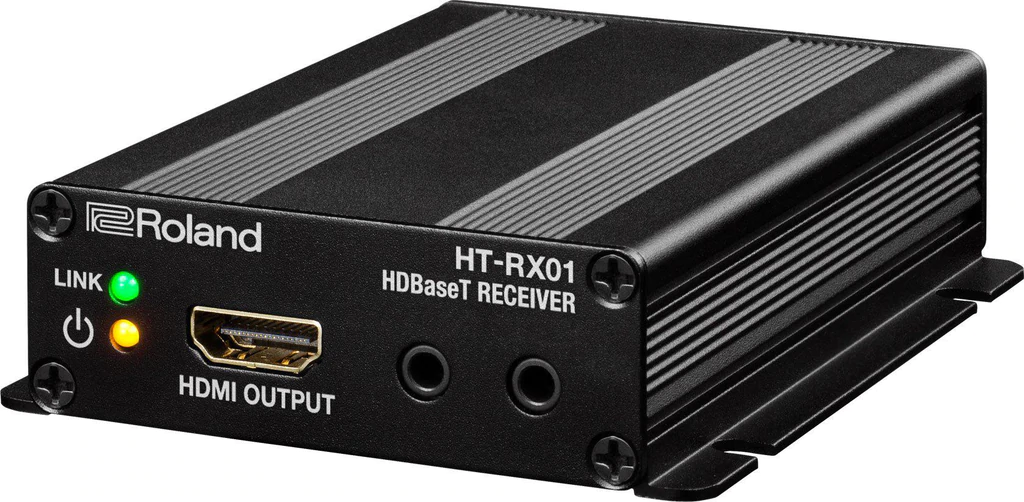

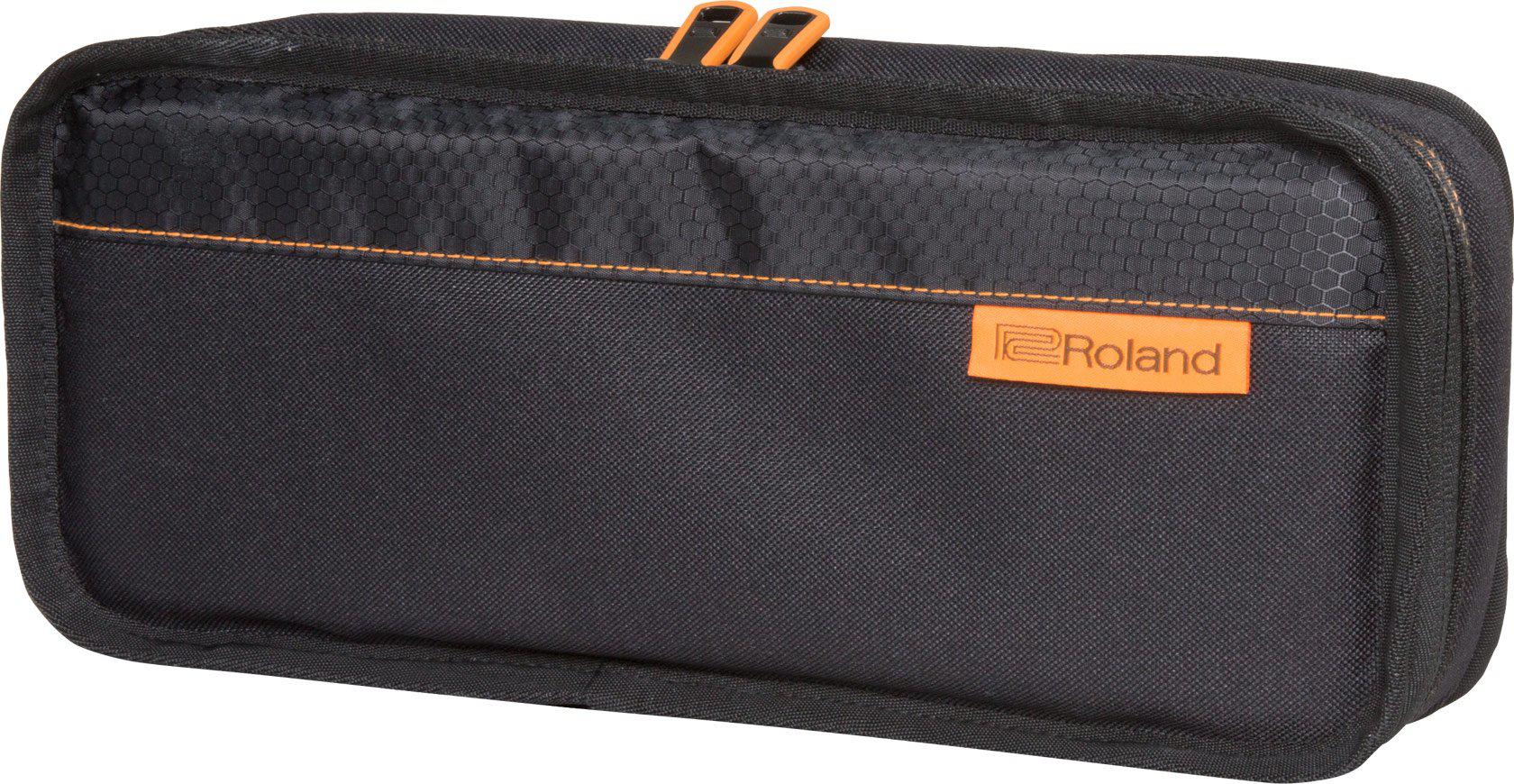














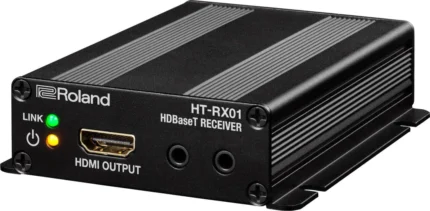
Reviews
There are no reviews yet.