| Content | Easily create exciting webcasts from your smartphone or tablet with the Roland GO:LIVECAST, a complete live streaming production studio with a compact desktop interface and a flexible, interactive app. Its versatile I/O and tactile controls let you integrate multiple sound sources, control your device's camera, and trigger media files in no time.
With plug-and-play setup and intuitive icons labeling all ports and controls, the GO:LIVECAST is purpose built for user-friendly operations. Since it is compatible with popular streaming platforms and includes multiple cables for simple hookup to Lightning- or USB-equipped mobile devices, the GO:LIVECAST seamlessly fits in with your preferred workflow.
The companion app offers several features for enhancing the appearance of your webcast—a skin filter provides a softer look, in-camera mirroring delivers the correct left/right perspective to the viewer, automatic portrait/landscape switching. Incorporate a second smartphone camera via Wi-Fi to take advantage of split-screen views and one-touch camera switching for more complex video production techniques. Additionally, the app displays viewer comments in a scrolling window, so you can stay in tune with feedback from your audience.
Complete Miniature Webcasting Studio
Take control of your webcast's audio and video via the straightforward and customizable control layout. At your fingertips, clearly labeled buttons let you start your stream, show titles, and trigger various media files such as photos, videos, music, and sound effects in an instant.
Easy Setup and Operation
Forget about installing special drivers and fiddling with device settings; the GO:LIVECAST offers plug-and-play setup so you can get started right away. Simply connect your smartphone/tablet and a pair of headphones; you don't even need an external microphone because the GO:LIVECAST boasts a built-in mic, which also offers a reverb effect for added spaciousness. If your connected headset has an onboard mic, the GO:LIVECAST can utilize it instead.
Enhance Your Live Stream with Various Media
You don't need prior webcasting experience to use the GO:LIVECAST app's intuitive media tools and bring a competitive production quality to your content. There are preinstalled options for launching photos, videos, music, and sound effects, and you're free to build custom libraries at any time.
Push your productions further into the realm of professional with custom titles and text. To maximize efficiency and make your work easier, store media elements for different shows in Live Sets, which can be pulled up for easy access before you start streaming.
Supports Popular Streaming Platforms
The GO:LIVECAST app logs you into your accounts on popular streaming services such as Twitch, YouTube, and Facebook Live, enabling you to select a platform and press a button to begin your webcast. During your stream, a scrolling window in the app displays viewer comments.
Supports iOS and Android Platforms
The GO:LIVECAST is compatible with both iOS and Android devices, and includes Lighting and USB connectors.
Designed for Optimal Visuals
In the GO:LIVECAST's companion app, select your mobile device's front or rear camera and apply a skin filter for a softer, smoother appearance on camera. Your phone's position automatically determines portrait or landscape mode, and in-camera mirroring ensures that your audience will see you with the correct left/right perspective.
For more complex video production techniques, you can set up a second smartphone camera through Wi-Fi and either switch between the cameras or use them both in split-screen mode.
Versatile Connectivity
Since the XLR-1/4" combo input provides switchable 48V phantom power, you can use your preferred dynamic or condenser microphone. A dedicated 3.5mm stereo mini-jack input is provided to accommodate a line-level source such as a mixer, media player, synth, or drum machine. Use the 3.5mm stereo output to connect your favorite earbuds or headphones.
Via the GO:LIVECAST's four knobs, you're given effective control over the levels for the mic signal, line input, pad playback, and headphone output. Plus, there's a mic-mute button for times when you need to cut the mic feed if you need take a drink or cough. | This introductory Premium Bundle includes everything you need to get started live streaming: LiveU Solo Video Encoder with one year LRT™ virtual cloud server. First year warranty and 2-Hour LiveU Internal battery included.
Cellular modems must be purchased separately. For use with virtual server only (no LiveU Central). No Data Bridge functionality.
LIVEU SOLO UNIT
LiveU Solo offers the best-in-class ‘plug and play’ live streaming bonding solution, bringing LiveU’s broadcasting expertise to the online media market
RELIABLE TRANSPORT
This robust and high-quality encoder is based on LiveU’s field-proven bonding technology, 10 industry patents, and integral LRT™ (LiveU Reliable Transport) protocol. Optimized for video performance, Solo delivers the rock-solid video streams LiveU is known for by using LRT’s integral adaptive bit rate and forward error correction technology.
FULLY INTEGRATED SOLUTION
Designed to fit seamlessly with web streaming workflows, LiveU Solo connects automatically to Facebook, Wowza Streaming Cloud, as well as other popular CDNs, OVPs and YouTube Live. Solo can be managed and controlled remotely via a web interface or smartphone.
On the transmission side, and as part of the overall streaming solution, this small, easy-to-use encoder includes full bonding capabilities.
LRT™ CLOUD SERVICE
LiveU’s unique Reliable Transport protocol (LRT™) is at the heart of LiveU products to deliver optimized video performance. LRT enables reliable, low delay live video streaming over non-guaranteed IP networks and ensures reliable transport over the most unreliable of networks, including cellular networks - allowing you to acquire exciting live content in even the most remote locations.
-
- PACKET ORDERING
LRT uses numbered packets so that the packets can be re-ordered when they arrive out of order. Packet Ordering is an absolute requirement with connection bonding, where data usually arrives in a different order than intended.
-
- DYNAMIC FORWARD ERROR CORRECTION
Forward Error Correction (FEC) adds some overhead to the stream to recover lost data faster. LRT automatically varies the FEC parameters based on monitored network conditions.
-
- ACKNOWLEDGE AND RESEND
LRT can acknowledge large groups of packets if they all arrived. If some did not arrive, it can inform the streaming engine to resend needed data. By acknowledging large groups of packets at a time, LRT uses less overhead and latency. Unlike UDP, LRT gives complete feedback loop so the user knows that the data is arriving correctly.
- ADAPTIVE BIT RATE ENCODING
As the bandwidth condition changes, LRT automatically recognizes this and informs the video encoder to allow it to adapt the bit rate of video it is delivering and keep the best possible stream within the available bandwidth at any given moment.
| TriCaster Mini SDI TCMASDIR2
This is the newest version of the NewTek TriCaster Mini Advanced sdi with substantially upgraded components and features now closer in hardware to the TriCaster Mini 4K | NDI.
- The new TriCaster Mini SDI no longer comes with a side screen. Overall, NewTek was able to focus on better heat control, and optimized hardware for a performance and reliability gains.
- Now comes with Quad output nVidia Quadro based card for more powerful real time advanced processing including full use of CUDA for increased quality, hardware assisted encoding, decoding and streaming.
- 4 Mini DisplayPorts - One for user interface and three for multi-viewers that run in full screen production quality. Comes with 4 mini DisplayPort adapters.
- New Dual 1Gb Ethernet for increased IP connectivity, and load balancing of across multiple connections. Sharing and load balancing of bandwidth across multiple connections using NDI version 4 doubles the amount of NDI traffic providing more powerful media connectivity and expansion.
- Internal 1 TB SSD storage for faster boot and load times, increased recording capabilities and higher reliability in portable environments.
- New portable storage USB 3.1 and USB-C ports for more concurrent recording capability.
- New 180watts power supply that makes the hardware quieter during operation.
- Comes with Windows 10 for increased performance and fewer security concerns.
Real Video Production. No Experience Required.
You don’t have to be a video expert, own a studio, or know your way around a broadcast control room to deliver your message through video with network-quality results. With an all-in-one design, do-it-yourself setup, and hundreds of entry-level and advanced production capabilities, you can be on your way to captivating audiences from anywhere within minutes of opening the box.
- HD switching, streaming, and recording
- 8 external video inputs and 4 mix outputs
- Connect to compatible IP devices via NDI® - Connect to the most prolific IP-based workflow in the industry right out of the box. With native integration of NDI®, NewTek’s innovative Network Device Interface technology, TriCaster Mini Advanced is instantly compatible with products from hundreds of manufacturers and developers over the network.
- Streaming to Facebook Live, Twitch, and more
- Real-time social media publishing
- Multi-channel recording and internal storage
- Video playback without any additional hardware
- Built-in live titling and motion graphics
- Multi-channel audio mixing
- Maximize your investment now and for the future. With TriCaster Advanced Edition software now included, TriCaster Mini Advanced offers more than 100 additional video production capabilities compared to the original system platform—at no additional cost.
| BirdDog P400 PTZ Camera
P400 features stunning 4K resolution NDI and allows chroma subsampling in your choice of 4:2:0 or 4:2:2.
P400 teams up BirdDog’s custom NDI® silicon chip, a 4K Sony CMOS Backlit sensor, and a true Sony Image Module.
Double Wow.
P400 includes professional-level colour tools including Colour Matrix control, Black level, Gamma including 512 pre-set gamma positions.
Triple Wow.
BirdDog PTZ Keyboard
BirdDog PTZ Keyboard is a full featured PTZ Keyboard that supports NDI®, NDI|HX, Visca over IP, RS422, and RS232. By harnessing BirdDog’s next generation NDI® and IP technology, it’s never been easier to discover, connect, and control your PTZ cameras. Featuring superior ergonomics, premium buttons and joystick, all in a beautiful form factor this is the PTZ controller you have been waiting for. Universal control. Mix and Match protocols. | The NewTek TriCaster Mini Advanced HD-4 is a compact, all-in-one multimedia solution that allows you to simultaneously broadcast, stream, and record live productions from virtually anywhere. The 16-channel switcher makes it easy to switch between four HDMI cameras, mix audio, add graphics and titles, and add advanced effects like virtual sets and animated transitions. Using the same intuitive and fully featured control software as the rest of the TriCaster professional line, the TriCaster Mini is suited for both new users and seasoned pros.
In addition to the four HDMI inputs, you can choose from two live sources from supported devices on the network, including computers, USB webcams, or even wireless Apple AirPlay devices. Two HDMI outputs are provided for sending the Program output with audio to external devices, with video-only HDMI and DVI outputs available for monitoring. In order to view the user interface and multi-view output, HDMI and DVI outputs are provided.
The TriCaster Mini features an internal 750GB storage drive that provides up to 15 hours of HD video recording. You can also attach external USB 3.0 drives to record up to four simultaneous video input or output signals at full resolution. The TriCaster Mini supports HD live streaming with presets up to 720p available for RTMP and browser-based streaming applications. Additionally, you can save a web-ready streaming file for later upload to popular social media or video-on-demand sites.
A cable retention bracket comes included, which doubles as a handle for the TriCaster Mini. Also included are a keyboard and mouse, which provide cordless operation via wireless Bluetooth technology. You can also add the optional TriCaster Mini Control Panel for traditional tactile control with T-bar and illuminated buttons.
All-in-One Multimedia Studio
The TriCaster Mini makes it possible for anyone to start creating multimedia content, without the need for additional software or equipment. With just one system, you can switch between four cameras, mix audio, add graphics and titles, and add advanced effects like virtual sets and animated transitions. You can also network with computers and wireless devices for presentations and screen sharing, stream to the web, publish to social media sites, and record content for later viewing.
Compact, Travel-Ready Size
The compact size of the TriCaster Mini allows you to produce and stream content from virtually anywhere. It’s small enough to fit into a backpack for easy travel, and doesn’t require a studio full of gear to use.
16-Channel, 4-Camera Production
Connect and switch between up to 4 HDMI cameras and produce content in resolutions up to 1080p. Two overlay channels allows for mixing sources and creating multi-layer compositions.
Network Sources
Choose two live sources from any number of supported devices on the same network. Supported sources include: networked computers via included NewTek iVGA client application; wireless Apple AirPlay devices; TriCaster 8000, 860, 460, 410 or Mini; 3Play 4800, 440 or 425; USB video sources; video over IP sources; RTMP or RTSP streams; HTTP streaming video sources; and a variety of third-party partner solutions.
Robotic Camera Support
Access up to 4 live Pan-Tilt-Zoom (PTZ) robotic cameras via standard serial and network protocols, with native preset system and user interface control over camera orientation, zoom, focus and iris.
Multi-Channel Audio Mixer
The multi-channel audio mixer within the TriCaster software lets you manage camera audio, including internal and external audio sources, outputs, recorded audio, stream audio, and headphone output. It supports Master and Aux output mixes.
- Pan control, solo auditioning, seven-band equalizer and stereo compressor/limiter per input and output, with per-input audio delay control
- Multi-bus routing of audio source channels to any combination of outputs, with independent level control over channels 1/2 and 3/4 for quad sources
- Audio Follow Video system enabling audio to follow multiple video sources, with support for unlimited audio grouping combinations
- Digital audio inputs equipped with audio time-base synchronizes
- Supports companion iPad audio mixing app and Avid Artist Mix audio control surface
Recording
Recorded media can be stored to the 750GB internal drive, accommodating approximately up to 15 hours of HD video recording. Media can also be recorded to external storage drives connected via USB 3.0. With using external drives, you can take advantage of the TriCaster Mini’s integrated ISO recording feature capabilities to record up to four simultaneous video input or output signals at full resolution in QuickTime, MPEG-2, AVI, or H.264 file formats.
Built-in Wi-Fi
Built-in Wi-Fi enables wireless connection to local network for streaming, publishing, and networking.
Streaming
TriCaster Mini supports HD live streaming with presets up to 720p, supporting the most common streaming profiles and custom multi-bitrate streaming profiles (including RTMP streaming and browser-based streaming applications), and auto-save of Web-ready stream file for video on demand (VOD) upload.
Publishing
Upload video and images directly to social media sites such as YouTube, Facebook, and Twitter, export content to FTP servers, and copy files to attached or networked storage locations.
Monitoring
An external monitor is required for viewing the user interface and for multi-view display. The TriCaster Mini has HDMI and DVI outputs for hooking up an external display.
Multimedia
Five digital media players are provided for video, graphics, and sounds. You can also access up to 15 additional graphic sources instantly during live production with still and title buffers.
Mix Effects
The TriCaster Mini features four M/E buses, each with independent switcher and key layer, for advanced video mixing, compositing, effects, and virtual sets.
Mix mode: Enables secondary switcher operation for output, submix or recording, with Program/Preview workflow and transitions
Effects mode: Enables multi-layer compositing, effects generation and virtual set application, with per-source 3D DVE, scaling, cropping and keying
Transistions and Effects
The built-in effects engine lets you apply transitions, animation stores, and real-time 3D video warping. An Animation Store Creator is included for creating custom effects.
Virtual Sets
Over thirty HD live virtual sets are provided with multiple camera angles, shot presets, realistic virtual camera movements, and real-time reflections, plus support for custom holographic virtual sets.
Note: In order to modify the included virtual sets, the separately available Virtual Set Editor v2.5 software license is required.
Macros
Use macros to record your favorite go-to-settings, commands, or operation sequences, and then create custom one-step shortcuts to simplify or automate control. Support for standard MIDI protocol enables third party MIDI device control of TriCaster operations via macros.
Grab Stills
Grab full resolution, de-fielded still images from Program output, and freely choose to add grabs to Publish queue, Media Player presets, and Buffer destinations. | NewTek IP Series 2-Stripe Control Panel
Consummate control for IP production environments.
The perfect blend of power and versatility, the NewTek IP Series 2-Stripe Control Panel is built to handle interconnected productions—and environments—of any scale.
Surface ~ 35.7 x 11.96 x 5.0 in (90.7 x 30.4 x 12.7 cm)
Features
-
- Intuitive layout mapped to the NewTek IP Series Video Mix Engine user interface
-
- IP-based connectivity, with support for multi-engine control over the network
-
- Responsive, multi-bus operation with independently assignable control stripes
-
- Practical lighting, variable T-Bar illumination, and dynamic LCD label displays
-
- Precision controls for expert handling of real-time video operations
-
- Premium craftsmanship for optimal performance, ergonomics, and style
NewTek IP Series 2-Stripe Control Panel is also compatible with TriCaster TC1.
|







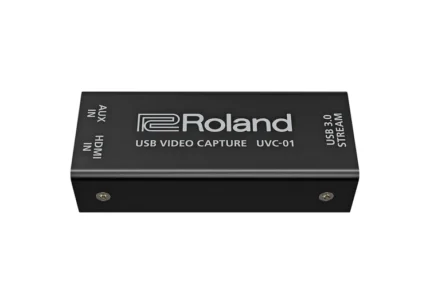
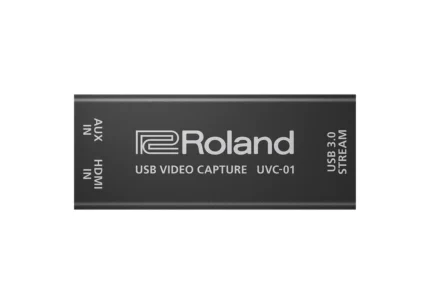








Reviews
There are no reviews yet.